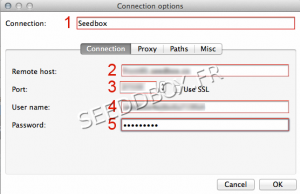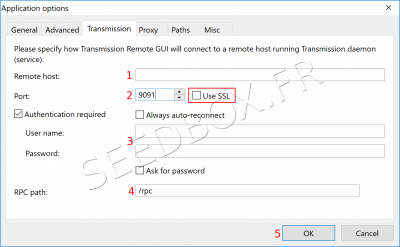Transmission-Remote
De Documentation officielle Seedbox
Aller à la navigationAller à la rechercheSommaire
Transmission Remote
Download Transmission Remote
- Please go to this adress :
https://github.com/transmission-remote-gui/transgui/releases/download/v5.12.0/transgui-5.12.0.dmg
Install Transmission Remote
- Make a double click on the software image you have previously downloaded.
- The install process start.
- Install this software as you do for the others software.
Configure Remote Transmission
- Before using remote transmission, you must allow "outside access".
- Go to your manager, then click on this icon :

- Then, click the selector, the icon turn into purple
- At first launch, the software may ask you to install additional plugins. Install them.
- A window appears entitled Connection Options:
- Please fill all fields.
- All thee informations are available in your manager, in "Advanced configuration" thumbnail.
- Enter a name for your connection (choose one that suits you)
- Enter servername without ftp or http.
- Example : pool123.seedbox.fr
- Replace example with your own server address.
- Example : pool123.seedbox.fr
- Enter your HTTP server port
- Enter your login. (The one chosen on your order form)
- Enter Password (The one chosen on your order form).
- Finally, click OK
- Remote host is : your servername without HTTP or FTP before.
- Eg : pool456.seedbox.fr, replace example with your own server address.
- The port to use is your service HTTP port. It differs from FTP port.
- Use SSL must be "CHECKED".
- The box "Authentication required" must be "CHECKED".
- Enter your username or login and your password.
- Change the RPC path.
- Enter only: /rpc
- Confirm your configuration by clicking "OK".
Use Transmission-Remote
Add a .torrent file into your transfer interface with Transmission-remote
To insert a .torrent file with transmission,
- Click on Browse,
- We invite you not to change default destination directory,
- You can tick the box "Start torrent" for your .torrent file start automatically,
- Validate your add by clicking "OK".