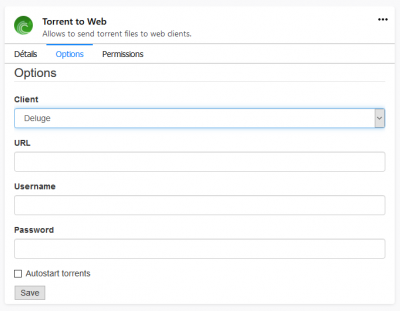Premium firefox extension
De Documentation officielle Seedbox
Aller à la navigationAller à la rechercheWhat is it used for ?
- This extension for Firefox allows adding .torrent file directly from your tracker.
- It is available for your Transmission, Rutorrent or Deluge interfaces (client).
Retrieve the extension
- Go to Mozilla’s market (with Firefox web broswer)
- Click on "Add to Firefox", then, confirm your choice.
Configure the App
- Indicate the web client used. Rutorrent, Deluge, or transmission.
- The chosen interface must be the same as the one you will indicate in the plugin.
- If you indicate Déluge in the plugin, choose this interface for your Seedbox.
- In URL, enter the address of your server.
- Connect to your transfer interface and copy/paste what is indicated in the browser task bar.
- Example: https://pool456.seedbox.fr:49876/
- Indicate login personalized on the order form.
- Enter personalized password now.
- If you do not find this password, you can change it from the "details" thumbnail of your Seedbox management console.
- Check the box "auto start" (in order that your torrent start when you add them).
- Validate
Use the App
- Go to your tracker,
- Right click on the torrent link and choose "send To torrent client".
- The torrent file is available in your interface.
- If you checked the box "Autostart torrents", it starts when you add it.
- Otherwise, it will have to be launched via the interface.(Click on "Play" from the taskbar)