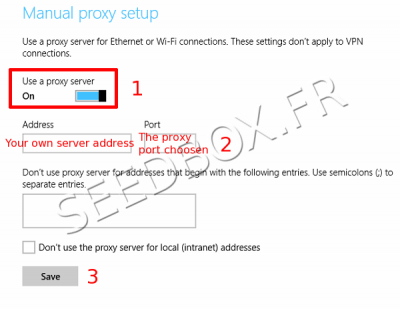Proxy services w10
De Documentation officielle Seedbox
Aller à la navigationAller à la rechercheSet up a proxy service with Windows 10
To set it up :
- Access windows search, then search for "Proxy"
- Access to "Network Proxy Settings"
- Finally, choose "Manual proxy configuration"
- Turn on selector
- In address, enter your server address.
- In Port, enter the choosen port (Available in "Advanced configuration" thumbnail ).
- Finally, click on "save".
- The process is the same as for a classic pack.
- Enter your service address (poolxxx.seedbox.fr) and port 3128.