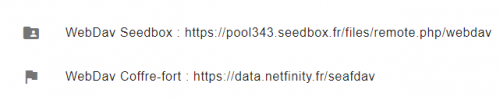Use webdav
De Documentation officielle Seedbox
Aller à la navigationAller à la rechercheUse webdav
WebDAV (Web-Based Distributed Authoring and Versioning) is a protocol. It allows to recover, deposit, synchronize, add files (and folders) quickly and easily.
Configure a webdav service for windows
- Webdav connection details are available through your management console, in webdav thumbnail.
- Use this link to connect to your data manager as a webdav.
- Use this link to connect to your safe place in your webdav.
- You will also need login and pasword personalized on the order form.
Configure Webdav or network drive
- We encourage you to follow this step by step procedure.
- To set up a network drive,
- First click on computer from your desktop icon or on "This PC"
- Then click on, connect a network drive
- A new window opens:
- Choose the letter you want to give this network drive.
- Then, in folder, you must enter your webdav server address.
- It must be entered exactly as shown in your connection details.
- Tick the box "reconnect when connecting"
- You must also tick the "Connect with different credentials" box.
- Click on finish.
- The last step is to connect to your network drive.
- For this, use login and password chosen on the order form.
- Tick the box remember me
- Your network drive ready to use.
Note: We remind you that any action performed through webdav has consequences on data present in your server. If you delete a file or folder via webdav, it will also be deleted on your server.