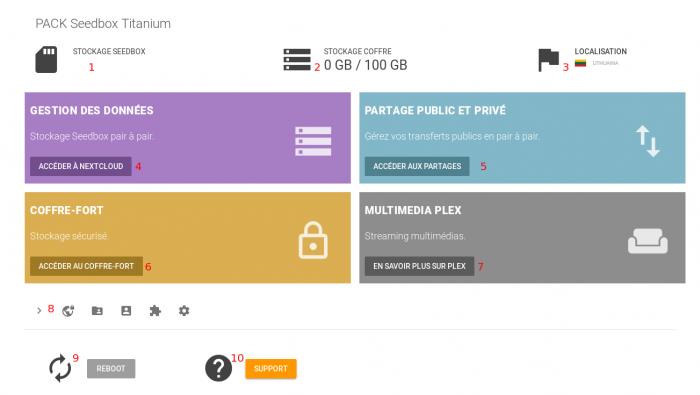|
|
| (91 révisions intermédiaires par le même utilisateur non affichées) |
| Ligne 1 : |
Ligne 1 : |
| − | ==Connecting to the customer area==
| |
| − |
| |
| − | [[Fichier:enterwebsiteredwater.png|thumb|250px|alt=Formulaire de connexion|]]
| |
| − |
| |
| − | Fill in the following
| |
| − |
| |
| − | *1 - Email Registration
| |
| − | *2 - Password (case sensitive / lower case)
| |
| − | *3 - Request a password reset
| |
| − | Click on ''login'' to access to the customer area.
| |
| − |
| |
| − | Options:
| |
| − |
| |
| − | If you have forgotten your password, just click on, ''Request a password reset'',
| |
| − |
| |
| − | Fill your email adress in the case, and then you will receive a new password.
| |
| − |
| |
| − | Remember Me: To avoid having to fill out the form again
| |
| − | [[Fichier:lost emailredwater.png|thumb|right|250px|]]
| |
| − |
| |
| − | *Forgot password
| |
| − | ** Enter your current email.
| |
| − | ** Click on ''send''
| |
| − |
| |
| − | You will receive by email instructions to get a new password.
| |
| − |
| |
| | ==Home client area== | | ==Home client area== |
| | | | |
| − | [[Fichier:ecranacceuilmanagerredwater.png|thumb|300px]]
| + | *After logging in www.seedbox.fr, click on "Seedbox" buton to access to your manager, which provides access to all elements on the site: |
| − | After logging in, you access your manager, which provides access to all elements on the site: | |
| − | | |
| − | *1 - Access to Seedbox
| |
| − | *2 - ''My account'' allow you to change password and email and contact support.
| |
| − | *3 - ''My billing area'' allow you to acces to your bills area, to add funds and manage your affiliate.
| |
| − | | |
| − | | |
| − | | |
| − | =My Pack=
| |
| − | | |
| − | *Choose ''My Pack'' thunbail to acces ''Transfert page'', ''Data Management'' and various options.
| |
| − | | |
| − | =My Account=
| |
| − | | |
| − | ==Change your email==
| |
| − | [[Fichier:changeemailredwater.png|thumb|300px]]
| |
| − | | |
| − | You can modify your email from the tab ''Email Updates'' in the menu
| |
| − | | |
| − | *1 Enter your new adress email,
| |
| − | | |
| − | *2 And click on ''Modifiy''
| |
| − | | |
| − | ==Change password to acces to website==
| |
| − | | |
| − | [[Fichier:changepassword.png|thumb|250px]]
| |
| − | | |
| − | 1- Enter your current password,
| |
| − | | |
| − | 2- Enter your new password,
| |
| − | | |
| − | 3- Confirm it,
| |
| − | | |
| − | 4-5 Validate the change or cancel it.
| |
| − | | |
| − | | |
| − | | |
| − | ==Contact Support==
| |
| − | [[Fichier:supportredwater.png|thumb|250px]]
| |
| − | | |
| − | By clicking on ''Contact support'', you can make a request to our technical team.
| |
| − | | |
| − | PLease choose first, witch departement to contact, then '''be as accurate as possible''' to describe the issu you encountered
| |
| − | | |
| − | =Billing=
| |
| − | | |
| − | ==Billing area==
| |
| − | [[Fichier:invoiceredwater.png|thumb|250px]]
| |
| − | | |
| − | 1- Invoice number
| |
| − | | |
| − | 2- Invoice Date
| |
| − | | |
| − | 3- Due date
| |
| − | | |
| − | 4- Total due
| |
| − | | |
| − | 5- Balance, shows you if you get some credit left
| |
| − | | |
| − | 6- Invoice Status.
| |
| − | | |
| − | ==Add funds to your credit balance==
| |
| − | | |
| − | [[Fichier:addfundswater.png|thumb|300px]]
| |
| − | | |
| − | 1 -The amount minimum to make a deposit is 10 Euros.
| |
| − | | |
| − | 2 -The amount maximum to make a deposit is 100 Euros.
| |
| − | | |
| − | 3- Shows you how you have in your crdit balance
| |
| − | | |
| − | 4- Enter here the amount to add
| |
| − | | |
| − | 5- Payement method is paypal.
| |
| − | | |
| − | 6- Click on add funds to confirm your deposit, you will be now redirected on Paypal.
| |
| − | | |
| − | | |
| − | | |
| − | | |
| − | | |
| − | | |
| − | ==Affiliates==
| |
| − | | |
| − | [[Fichier:affiléactivitée.png|thumb|300px]]
| |
| − | | |
| − | In this section, you can see all your affiliate activity.
| |
| − | | |
| − | 1- It's the date where your refferal link has been used to order a service
| |
| − | | |
| − | 2- It's the service choosen
| |
| − | | |
| − | 3- The amount paid for this service
| |
| | | | |
| − | 4- Your commission
| + | [[Fichier:Nouveau_managerred.png|700px]] |
| | | | |
| − | 5- The order status
| + | #Here, you can find how data are stored in your seedbox manager. |
| | + | #Here, you can find how data are stored in your Safe space. |
| | + | #Actual location for data. Cliqck on it to change it. |
| | + | #Access to Nextcloud (data manager). |
| | + | #Access to P2P. |
| | + | #Access to Safe space. |
| | + | #Access to Plex service. |
| | + | #Here find all informations for services and plugins. |
| | + | #If you can not access to P2P, click here. |