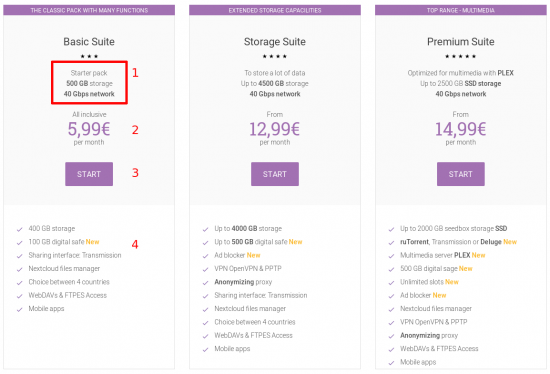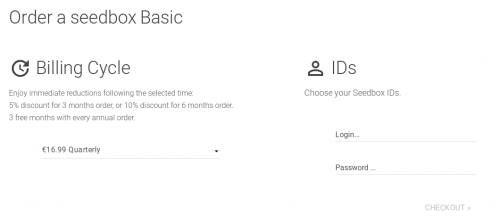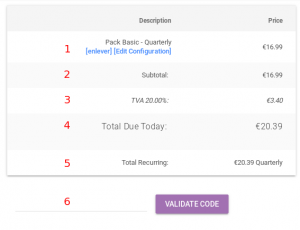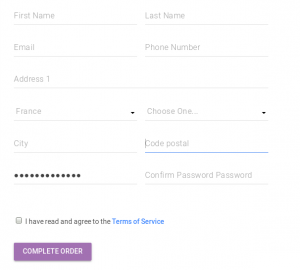Service : Différence entre versions
De Documentation officielle Seedbox
Aller à la navigationAller à la recherche| (9 révisions intermédiaires par le même utilisateur non affichées) | |||
| Ligne 1 : | Ligne 1 : | ||
| + | =Choose your service= | ||
*To order a service, you need to visit this page: https://www.seedbox.fr/pricing/ | *To order a service, you need to visit this page: https://www.seedbox.fr/pricing/ | ||
| Ligne 4 : | Ligne 5 : | ||
| − | [[fichier: | + | [[fichier:newservicered.png|550px]] |
| − | You can consult each packs | + | You can consult each packs characteristic by passing your mouse over [+ info] |
| − | # | + | #Service name. |
| − | # | + | ##Storage available for this service. |
| − | #Get some info here. | + | ##Get some info here. |
| − | #Network available. | + | ##Network available. |
| − | #Click here to order | + | #Price |
| + | #Click here to order it. | ||
| + | #Here, find the features of this service. | ||
*Do not hesitate to contact us via support ticket or chat live to get more info if needed. | *Do not hesitate to contact us via support ticket or chat live to get more info if needed. | ||
| + | ==Choose Billing cycle and credentials== | ||
| − | *Once your service has been selected, access | + | *Once your service has been selected, choose now, the billing cycle and credentials to access to all seedbox service. |
| + | |||
| + | [[fichier:orderstep01.png|500px]] | ||
*Here, you must choose subscription period (more subscription period is long, more reduction is significant ). | *Here, you must choose subscription period (more subscription period is long, more reduction is significant ). | ||
| − | **For expemple, when you order for a year, you get | + | **For expemple, when you order for a year, you get 2 months free. |
| + | <br> | ||
<br> | <br> | ||
*Then customize your login and password. | *Then customize your login and password. | ||
| + | These MUST be composed with letter and number ONLY. And with at least a capital letter and one number. | ||
*Login MUST be different from email address. | *Login MUST be different from email address. | ||
| − | **You can choose | + | *It must contain at least a capital letter and a number. |
| − | + | **You can choose Stephane1Seedbox, but not Stephane1Seedbox@mail.com | |
| − | |||
*An order summary with the selected package, the subscription period selected and price is displayed. | *An order summary with the selected package, the subscription period selected and price is displayed. | ||
| − | [[fichier: | + | [[fichier:orderdescriptionred.png|300px]] |
*Once you have chosen your pack, its duration, you need now to order it. | *Once you have chosen your pack, its duration, you need now to order it. | ||
| + | |||
| + | |||
| + | ==Bill summary== | ||
*Your bill summary is now shown. | *Your bill summary is now shown. | ||
#Service is display | #Service is display | ||
| − | #Here, you can, change service and lease time for it. (To do so, click "Edit".) | + | ##Here, you can, change service and lease time for it. (To do so, click "Edit".) |
#Price for your service | #Price for your service | ||
#relevant VAT rated to your service. | #relevant VAT rated to your service. | ||
#Total due today: Amount that must be paid today for immediate access to your service. | #Total due today: Amount that must be paid today for immediate access to your service. | ||
| + | #Total recurring: Amount that must be paid for each period to renew your subscription. | ||
| + | #If you have a discount code, enter it in "Promotional code | ||
| − | * | + | *Note: You can add multiple service by purchase order, click on "Edit configuration". These service will be inseparable, they all need to be renewed each period. |
| − | |||
| − | |||
| + | *Then, you need to fill the form with your personal informations. | ||
| − | |||
| + | ==Create your account== | ||
| − | [[fichier: | + | [[fichier:Coordonnéesnew.png|300px]] |
#Enter your first and last Name. | #Enter your first and last Name. | ||
#Please, enter an available email address, in order that you can receive your credentials. | #Please, enter an available email address, in order that you can receive your credentials. | ||
| − | #As Paypal makes, to secure your order, a test to see if your Ip match with your address, you must enter the | + | #As Paypal makes, to secure your order, a test to see if your Ip match with your address, you must enter the address from which you place your order. |
#Choose your country. | #Choose your country. | ||
#Choose city and Zip code. | #Choose city and Zip code. | ||
#Choose a password to access seedbox.fr website. (This password will be used only to access to website.) | #Choose a password to access seedbox.fr website. (This password will be used only to access to website.) | ||
| − | |||
| − | |||
| − | |||
| − | |||
#I have read and agree to the terms of Service must be ticked. | #I have read and agree to the terms of Service must be ticked. | ||
#Once, this form is complete, you can now click on Complete order | #Once, this form is complete, you can now click on Complete order | ||
| − | Your set up is now complete, to use your service, you have to settle the invoice associated. | + | *Your set up is now complete, to use your service, you have to settle the invoice associated. |
| − | + | *Invoices are available from "My account". | |
| − | |||
| − | |||
At any time, you can place an order for a new service. It will be added to your manager as a list of available services. | At any time, you can place an order for a new service. It will be added to your manager as a list of available services. | ||
If you have some credit left, it will be proposed directly on your invoice to use it in part or totally. | If you have some credit left, it will be proposed directly on your invoice to use it in part or totally. | ||
Version actuelle datée du 30 juillet 2019 à 12:53
Sommaire
Choose your service
- To order a service, you need to visit this page: https://www.seedbox.fr/pricing/
- Choose the package that suits you, each having their own characteristics.
You can consult each packs characteristic by passing your mouse over [+ info]
- Service name.
- Storage available for this service.
- Get some info here.
- Network available.
- Price
- Click here to order it.
- Here, find the features of this service.
- Do not hesitate to contact us via support ticket or chat live to get more info if needed.
Choose Billing cycle and credentials
- Once your service has been selected, choose now, the billing cycle and credentials to access to all seedbox service.
- Here, you must choose subscription period (more subscription period is long, more reduction is significant ).
- For expemple, when you order for a year, you get 2 months free.
- Then customize your login and password.
These MUST be composed with letter and number ONLY. And with at least a capital letter and one number.
- Login MUST be different from email address.
- It must contain at least a capital letter and a number.
- You can choose Stephane1Seedbox, but not Stephane1Seedbox@mail.com
- An order summary with the selected package, the subscription period selected and price is displayed.
- Once you have chosen your pack, its duration, you need now to order it.
Bill summary
- Your bill summary is now shown.
- Service is display
- Here, you can, change service and lease time for it. (To do so, click "Edit".)
- Price for your service
- relevant VAT rated to your service.
- Total due today: Amount that must be paid today for immediate access to your service.
- Total recurring: Amount that must be paid for each period to renew your subscription.
- If you have a discount code, enter it in "Promotional code
- Note: You can add multiple service by purchase order, click on "Edit configuration". These service will be inseparable, they all need to be renewed each period.
- Then, you need to fill the form with your personal informations.
Create your account
- Enter your first and last Name.
- Please, enter an available email address, in order that you can receive your credentials.
- As Paypal makes, to secure your order, a test to see if your Ip match with your address, you must enter the address from which you place your order.
- Choose your country.
- Choose city and Zip code.
- Choose a password to access seedbox.fr website. (This password will be used only to access to website.)
- I have read and agree to the terms of Service must be ticked.
- Once, this form is complete, you can now click on Complete order
- Your set up is now complete, to use your service, you have to settle the invoice associated.
- Invoices are available from "My account".
At any time, you can place an order for a new service. It will be added to your manager as a list of available services.
If you have some credit left, it will be proposed directly on your invoice to use it in part or totally.