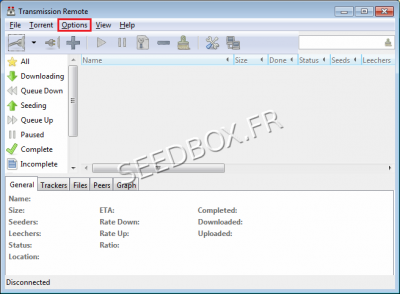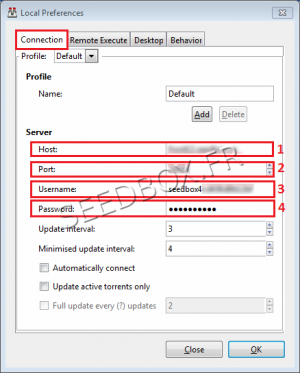How to configure Remote GTK for Windows Seven : Différence entre versions
| Ligne 49 : | Ligne 49 : | ||
=Using the software= | =Using the software= | ||
| − | From | + | From your software interface, go to option and local seetings. |
[[fichier:Capturegtkapplication.png|400px]] | [[fichier:Capturegtkapplication.png|400px]] | ||
| − | Then in | + | Then, in Connection tab, you must complete these four fields. |
[[fichier:capturegtkoptionwater.png|300px]] | [[fichier:capturegtkoptionwater.png|300px]] | ||
Version du 16 mars 2012 à 10:21
Sommaire
Download the application
To download the application, go to this address :
Then click on the link to retrieve the application on your pc.
A "Security Warning" window appears:
Click on Save
Your application is now ready to be configured.
Configure the application
BEFORE INSTALLING, YOU MUST RUN THE SOFTWARE COMPATIBLE WITH YOUR SYSTEM.
For that, thank you for following the steps:
1 - Go to the folder where transmission has been downloaded.
Select it and right click to access the file properties
2 - Go to the Compatibility tab
Then choose to make the program compatible with service pack 3 for Windows XP.
Finally, click Apply.
Your software is now ready to be installed.
Installing the software on your PC
For all the steps that follow, we recommend not to change the default options.
Your software is now installed and ready for use.
Using the software
From your software interface, go to option and local seetings.
Then, in Connection tab, you must complete these four fields.
1 - Servername
2 - Server port
3 - Your username
4 - Your password.
All this information are available in your manager.
Your software is now ready for use.