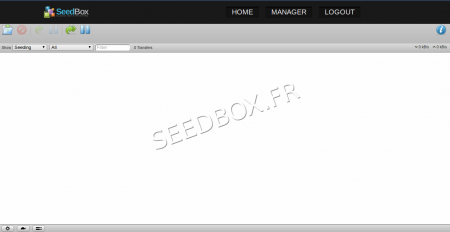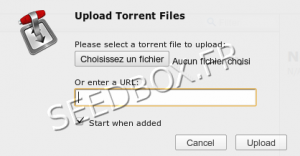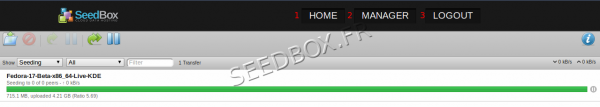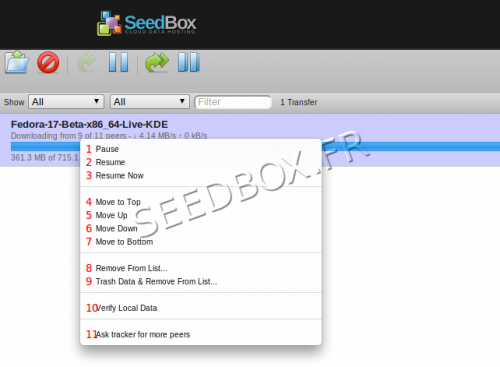Seedbox Transfert Interface : Différence entre versions
| Ligne 1 : | Ligne 1 : | ||
==First connection to the interface== | ==First connection to the interface== | ||
| + | |||
| + | At first, your interafce is empty. | ||
[[Fichier:interfacevidewater.png|450px|alt=Espace_client|Manager Seedbox.fr]] | [[Fichier:interfacevidewater.png|450px|alt=Espace_client|Manager Seedbox.fr]] | ||
| − | |||
| − | |||
==Run a .torrent file== | ==Run a .torrent file== | ||
Version du 5 mars 2013 à 10:04
Sommaire
First connection to the interface
At first, your interafce is empty.
Run a .torrent file
Run an transfert with a .torrent file
In the interface, click the icon Open to open the dialog box transfer:
Click 'Choose a file' and select the .torrent you want to start.
Then click 'Upload' and the transfer will start automatically.
For this example we will download Fedora Linux Live:
You can from the interface,
1 - Return to the home page of the site,
2 - Go to your manager button
3 - You disconnect.
Managing transfers
1-2 Put in pause the download file.
2-3 - Resume the download of a file paused.
4 - Refit the file from one place
5 - Put the file in the first position
6 - Get off a file from a slot
7 - Put the file in the last position
8 - Delete the .torrent from the transfers interface .
9 - Remove the .torrent in the transfer interface and data associated with it.
10 - Check the data.
11 - On public trackers, you can ask to find more peers.