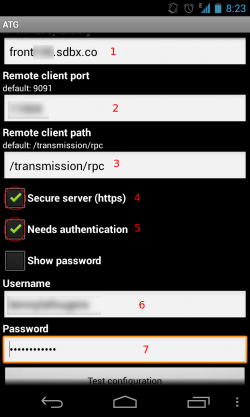How to set up Android plugin for phone and touch Pad : Différence entre versions
De Documentation officielle Seedbox
Aller à la navigationAller à la recherche (Page créée avec « =Android plugin for Android phone or touch pad= To download your Android plugin, follow this link to the Android Market. https://market.android.com/details?id=hu.bakondis.... ») |
|||
| (5 révisions intermédiaires par 2 utilisateurs non affichées) | |||
| Ligne 1 : | Ligne 1 : | ||
=Android plugin for Android phone or touch pad= | =Android plugin for Android phone or touch pad= | ||
| − | To download your Android plugin, follow this link to the Android Market. | + | *To download your Android plugin, follow this link to the Android Market. |
| Ligne 10 : | Ligne 10 : | ||
Fill in the information you requested. | Fill in the information you requested. | ||
| − | + | [[Image:atgred.png|250px|]] | |
| − | + | * 1 The Remote Client is '''your server hostname without http or ftp.''' | |
| − | + | Example : front123.sdbx.co | |
| − | + | * 2 '''Remote client port is '''your HTTP server port.''' | |
| − | 5 | + | * 3 Remothe path''' : Transmission/rpc |
| + | |||
| + | * 4 Secure Server as to be '''UNTICK''' | ||
| + | |||
| + | * 5 '''Needs authentication''' box must be checked | ||
| + | |||
| + | * 6 Enter '''your username''' (Available in your manager) | ||
| + | |||
| + | * 7 Enter '''your password''' (Available in your manager) | ||
Version actuelle datée du 13 septembre 2013 à 13:21
Android plugin for Android phone or touch pad
- To download your Android plugin, follow this link to the Android Market.
Configure the application
Fill in the information you requested.
- 1 The Remote Client is your server hostname without http or ftp.
Example : front123.sdbx.co
- 2 Remote client port is your HTTP server port.
- 3 Remothe path : Transmission/rpc
- 4 Secure Server as to be UNTICK
- 5 Needs authentication box must be checked
- 6 Enter your username (Available in your manager)
- 7 Enter your password (Available in your manager)