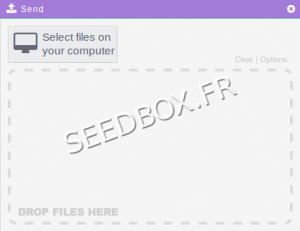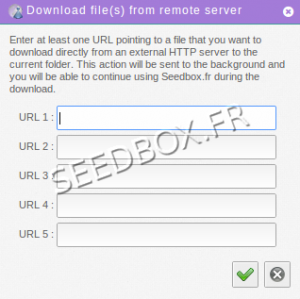Icon in TaskBar : Différence entre versions
De Documentation officielle Seedbox
Aller à la navigationAller à la recherche (Page créée avec « ==''icons in the task bar''== thumb|none|500px| *When you click the ''+''', you can create a new file or folder *you can send files from your co... ») |
|||
| Ligne 32 : | Ligne 32 : | ||
| − | * | + | *#You can make an .zip file |
| − | + | *#You can tag your files | |
| − | * | + | *#You can put your files under supervision |
| − | + | *#You can rename, | |
| − | * | + | *#you can remove |
| − | + | *#you can delete | |
| − | * | + | *#you can copy |
| − | + | *#You can download your file by chunk | |
| − | * | + | *#You can index content |
| − | + | *#You can Bookmark your file. | |
| − | * | ||
| − | |||
| − | * | ||
Version actuelle datée du 8 novembre 2013 à 13:57
icons in the task bar
- When you click the +', you can create a new file or folder
- you can send files from your computer to your file manager.
- Or from an url :
- Allows you to download a file from your manager to your computer.
- Allow you to view your images files, listen your music or watch a movie directly from your manager.
- It allow you to make actions on your files.
- You can make an .zip file
- You can tag your files
- You can put your files under supervision
- You can rename,
- you can remove
- you can delete
- you can copy
- You can download your file by chunk
- You can index content
- You can Bookmark your file.