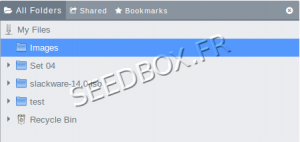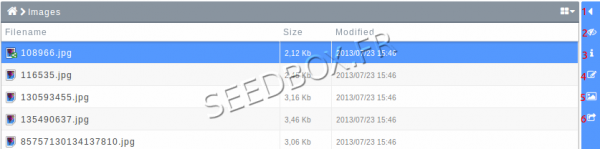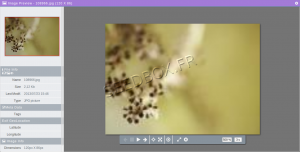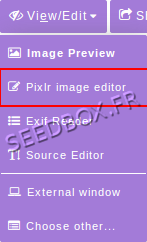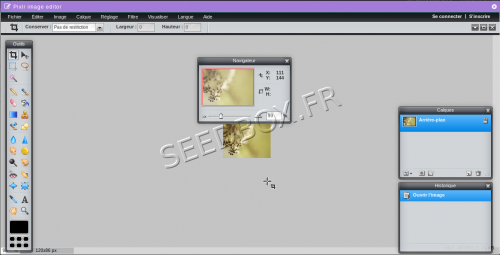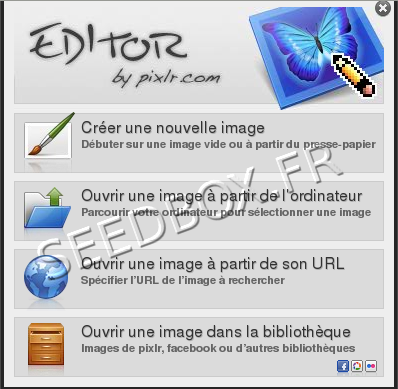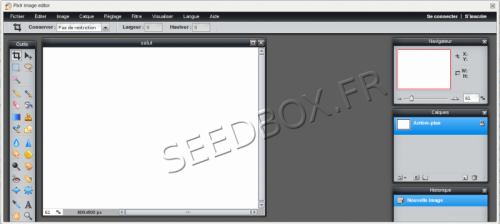Image : Différence entre versions
De Documentation officielle Seedbox
Aller à la navigationAller à la recherche (Page créée avec « =Images= '''View and share photos with friends''' *You can view photos from your manager. *To do this, click the box, thumb|none|300px| *and... ») |
|||
| Ligne 45 : | Ligne 45 : | ||
*Your manager has a specific tool for editing image online. | *Your manager has a specific tool for editing image online. | ||
| − | *To access it, click on Wiew/Edit, a menu opens, | + | *To access it, click on Wiew/Edit, a menu opens, and choose ''' Pixlr Image Editor.''' |
[[Image:modifimagewater.png|thumb|none|300px|]] | [[Image:modifimagewater.png|thumb|none|300px|]] | ||
Version actuelle datée du 8 novembre 2013 à 14:20
Images
View and share photos with friends
- You can view photos from your manager.
- To do this, click the box,
- and select your file by clicking on your picture folder, it will be highlighted
- 1- Toggle your file in a new pane
- 2- Open your file in a new windows
- 3- Give you informations about your files
- 4- You can tag your photo
- 5- What is the photo type.
- 6- You can use this fonction to share.
- You can also use the viewer. To do this double-click on the picture you want to watch, this one opens in a new window.
- Many choices are available through the task bar.
Online image editing
- Your manager has a specific tool for editing image online.
- To access it, click on Wiew/Edit, a menu opens, and choose Pixlr Image Editor.
- Your image opens in a new window, then you can make all the changes you want.
Create your online image
- To do this, access the menu,
- Click to create a new image,
- The image editor then appears.
- You can then create a new image.