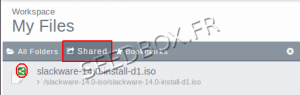Sharing data : Différence entre versions
De Documentation officielle Seedbox
Aller à la navigationAller à la recherche (Page créée avec « =Sharing your data with your Manager= *Your manager has a very simple function to share your datas with friends and family. *Click on the file you want to share, this one ... ») |
|||
| Ligne 15 : | Ligne 15 : | ||
[[Fichier:schareiconwater2013.png|thumb|none|300px|]] | [[Fichier:schareiconwater2013.png|thumb|none|300px|]] | ||
| − | * | + | *#Define for how many time the link will be up. |
| − | + | *#Define how many downloads can be made | |
| − | * | + | *#Define a password |
| − | + | *#Then, clik on generate. | |
| − | * | ||
| − | |||
| − | * | ||
| Ligne 35 : | Ligne 32 : | ||
[[Fichier:schareicon3water2013.png|thumb|none|300px|]] | [[Fichier:schareicon3water2013.png|thumb|none|300px|]] | ||
| − | * | + | *#Enter here, the email used to register |
| − | + | *#Enter here, the people email adress with whom you want to share a file. | |
| − | * | ||
==Overview of shared items== | ==Overview of shared items== | ||
Version actuelle datée du 8 novembre 2013 à 14:22
Sharing your data with your Manager
- Your manager has a very simple function to share your datas with friends and family.
- Click on the file you want to share, this one will be highlighted
- Just click on this icon :
- A new windows opens.
- Define for how many time the link will be up.
- Define how many downloads can be made
- Define a password
- Then, clik on generate.
- A new window opens containing the link that you will send.
- To forward this link, click on (2)Invitations Thunbail
- You can easily stop sharing this link (1)
- Enter here, the email used to register
- Enter here, the people email adress with whom you want to share a file.
- To do this, you need to switch options in the dropdown menu. You must switch from "All folders" to "shared".
- Here are listed all the files that you shared with people.