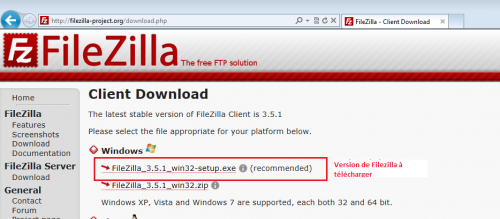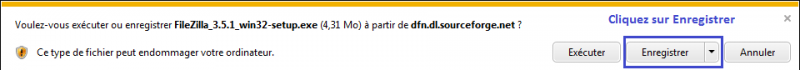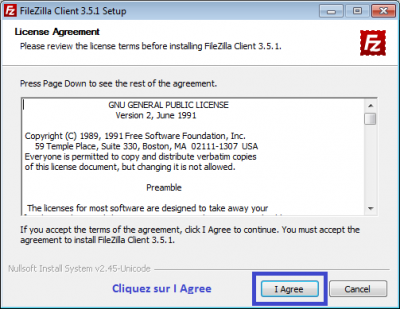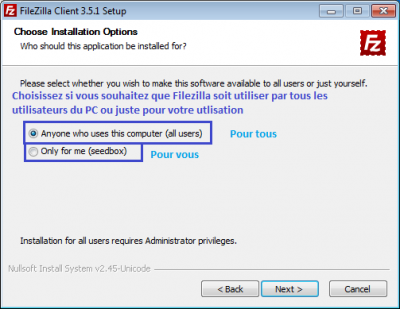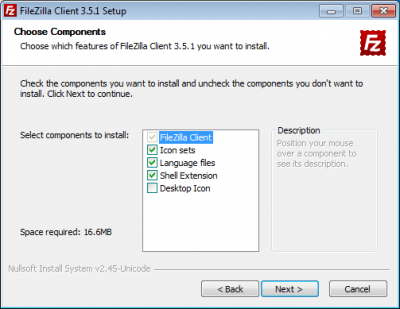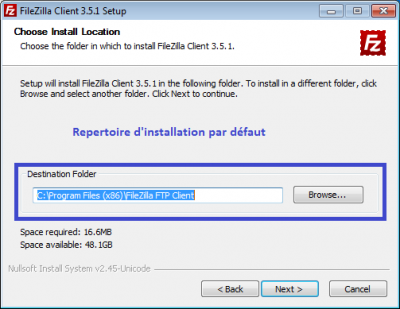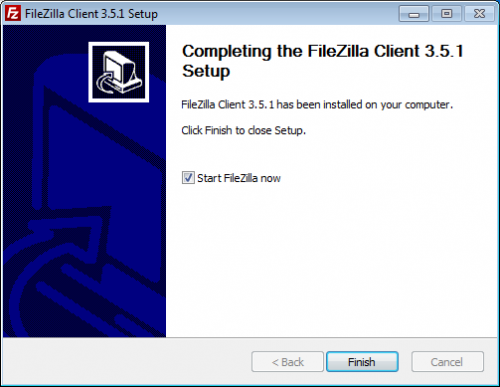Installer un client FTP Seedbox.fr sur Windows Seven : Différence entre versions
De Documentation officielle Seedbox
Aller à la navigationAller à la recherche| Ligne 13 : | Ligne 13 : | ||
=== Installation de FileZilla === | === Installation de FileZilla === | ||
| − | + | '''Pour toutes les étapes qui vont suivre, nous vous conseillons de ne pas modifier les choix par défaut.''' | |
| + | [[Image:enregistreprogr.png|thumb|none|800px|]] | ||
| − | |||
| + | [[Image:executer logiciel.png|thumb|none|800px|]] | ||
| − | |||
| + | [[Image:accept license.png|thumb|none|400px|]] | ||
| − | |||
| + | [[Image:option installation.png|thumb|none|400px|]] | ||
| − | |||
| + | [[Image:option install complementaire.png|thumb|none|400px|]] | ||
| − | [[Image:ou installer programme.png|thumb|none| | + | |
| + | [[Image:ou installer programme.png|thumb|none|400px|]] | ||
| + | |||
| + | '''Filezilla est maintenant installé sur votre PC''' | ||
[[Image:fin dinstall.png|thumb|none|500px|]] | [[Image:fin dinstall.png|thumb|none|500px|]] | ||
Version du 20 septembre 2011 à 15:31
Télécharger et installer FileZilla
Téléchargement de la dernière version
Rendez vous à cette adresse
http://filezilla-project.org/download.php?type=client
Puis, télécharger Filezilla.
Installation de FileZilla
Pour toutes les étapes qui vont suivre, nous vous conseillons de ne pas modifier les choix par défaut.
Filezilla est maintenant installé sur votre PC