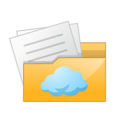Test : Différence entre versions
De Documentation officielle Seedbox
Aller à la navigationAller à la recherche| Ligne 23 : | Ligne 23 : | ||
image:transmissionlogo.png|thumb|Configurer Transmission-remote pour Windows|link=https://wiki.seedbox.fr/index.php/Configurer_Transmission-remote_pour_Windows_10 | image:transmissionlogo.png|thumb|Configurer Transmission-remote pour Windows|link=https://wiki.seedbox.fr/index.php/Configurer_Transmission-remote_pour_Windows_10 | ||
image:openvpnlogo.png|thumb|Configurer OpenVPN pour Windows|link=https://wiki.seedbox.fr/index.php/VPN_OPENVPN_avec_Windows_10 | image:openvpnlogo.png|thumb|Configurer OpenVPN pour Windows|link=https://wiki.seedbox.fr/index.php/VPN_OPENVPN_avec_Windows_10 | ||
| − | image:Pptplogo.jpeg|thumb| | + | image:Pptplogo.jpeg|thumb|Configurer un service VPN PPTP pour Windows|link=https://wiki.seedbox.fr/index.php/VPN_sous_Windows_10_PPTP |
| − | image:proxylogowindows.png|thumb| | + | image:proxylogowindows.png|thumb|Configurer un service proxy pour Windows|link=https://wiki.seedbox.fr/index.php/Configurer_un_service_proxy_avec_Windows_10 |
image:webdavwindows.png|thumb|Configurer un service webdav pour windows|link=https://wiki.seedbox.fr/index.php/Utiliser_Webdav | image:webdavwindows.png|thumb|Configurer un service webdav pour windows|link=https://wiki.seedbox.fr/index.php/Utiliser_Webdav | ||
</gallery> | </gallery> | ||
| Ligne 40 : | Ligne 40 : | ||
image:logocyberduck.png|thumb|Configurer un acces FTP avec Cyberduck|link=https://wiki.seedbox.fr/index.php/Configurer_un_acces_FTP_avec_Cyberduck | image:logocyberduck.png|thumb|Configurer un acces FTP avec Cyberduck|link=https://wiki.seedbox.fr/index.php/Configurer_un_acces_FTP_avec_Cyberduck | ||
image:logotnnelblick.png|thumb|Configurer une connexion VPN|link=https://wiki.seedbox.fr/index.php/Configurer_un_VPN_pour_mac_OSX | image:logotnnelblick.png|thumb|Configurer une connexion VPN|link=https://wiki.seedbox.fr/index.php/Configurer_un_VPN_pour_mac_OSX | ||
| − | image:proxylogowindows.png|thumb| | + | image:proxylogowindows.png|thumb|Configurer un service proxy pour MacOSX|link=https://wiki.seedbox.fr/index.php/Configurer_le_proxy_pour_Mac_OSX |
image:webdavwindows.png|thumb|Configurer un service webdav pour MacOSX|link=https://wiki.seedbox.fr/index.php/Utiliser_Webdav_avec_MacOSX | image:webdavwindows.png|thumb|Configurer un service webdav pour MacOSX|link=https://wiki.seedbox.fr/index.php/Utiliser_Webdav_avec_MacOSX | ||
</gallery> | </gallery> | ||
| Ligne 52 : | Ligne 52 : | ||
image:atgandroid.jpeg|thumb|Configurer transmission pour Android|link=https://wiki.seedbox.fr/index.php/Application_Transmission_pour_Android | image:atgandroid.jpeg|thumb|Configurer transmission pour Android|link=https://wiki.seedbox.fr/index.php/Application_Transmission_pour_Android | ||
image:andftp.png|thumb|Configurer un client FTP pour Android|link=https://wiki.seedbox.fr/index.php/Configurer AndFTP pour_Android | image:andftp.png|thumb|Configurer un client FTP pour Android|link=https://wiki.seedbox.fr/index.php/Configurer AndFTP pour_Android | ||
| − | image:Pptplogo.jpeg|thumb| | + | image:Pptplogo.jpeg|thumb|Configurer un service VPN PPTP pour Android|link=https://wiki.seedbox.fr/index.php/Configurer_votre_VPN_avec_Android |
| − | image:proxylogowindows.png|thumb| | + | image:proxylogowindows.png|thumb|Configurer un service proxy pour Android|link=https://wiki.seedbox.fr/index.php/Configurer_le_proxy_pour_Android |
image:wedavandroid.png|thumb|Configurer un acces webdav pour Android|link=https://wiki.seedbox.fr/index.php/WebDAV_File_Manager | image:wedavandroid.png|thumb|Configurer un acces webdav pour Android|link=https://wiki.seedbox.fr/index.php/WebDAV_File_Manager | ||
</gallery> | </gallery> | ||
| Ligne 65 : | Ligne 65 : | ||
image:transmissionremote-linux.jpg|thumb|Configurer transmission-remote pour Linux|link=https://wiki.seedbox.fr/index.php/T%C3%A9l%C3%A9chargement_et_configuration_de_Transmission-remote_pour_Linux_Ubuntu | image:transmissionremote-linux.jpg|thumb|Configurer transmission-remote pour Linux|link=https://wiki.seedbox.fr/index.php/T%C3%A9l%C3%A9chargement_et_configuration_de_Transmission-remote_pour_Linux_Ubuntu | ||
image:Filezillalogonw.jpeg|thumb|Configurer un client FTP pour Linux|link=https://wiki.seedbox.fr/index.php/Plugins_et_Applications_pour_Linux | image:Filezillalogonw.jpeg|thumb|Configurer un client FTP pour Linux|link=https://wiki.seedbox.fr/index.php/Plugins_et_Applications_pour_Linux | ||
| − | image:Pptplogo.jpeg|thumb| | + | image:Pptplogo.jpeg|thumb|Configurer un service VPN PPTP pour|link=https://wiki.seedbox.fr/index.php/Configurer_le_VPN_pour_Linux_en_PPTP |
image:wedavandroid.png|thumb|Configurer un acces webdav pour Linux|link=https://wiki.seedbox.fr/index.php/Webdav_pour_Ubuntu | image:wedavandroid.png|thumb|Configurer un acces webdav pour Linux|link=https://wiki.seedbox.fr/index.php/Webdav_pour_Ubuntu | ||
</gallery> | </gallery> | ||
Version du 1 juin 2017 à 10:59
- Aide pour Windows