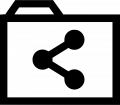|
|
| (63 révisions intermédiaires par le même utilisateur non affichées) |
| Ligne 1 : |
Ligne 1 : |
| − | [[image:logoseedbox.fr.png|découvrez nos services|200px|link=https://www.seedbox.fr/fonctions/]]
| + | <gallery perrow=2 caption="Le partage des données"> |
| − | [[image:logoavisverifé.jpeg | L'avis de nos clients|150px|link=http://www.avis-verifies.com/avis-clients/seedbox.fr]]
| |
| | | | |
| − | [[image:netfinityfr.png|découvrez nos services Cloud|150px|link=https://netfinity.fr/index.php]]
| + | <gallery perrow=4> |
| − | [[image:dolihost.png|découvrez notre service de gestion des TPE et PME|150px|link=https://www.dolihost.com/index.php]]
| + | <imagemap> |
| | + | image:Img_563429.png|150px|center| Via Tracker|link=http://wiki.seedbox.fr/index.php/Via_des_trackers |
| | + | image:Img_563429.png|150px|center| En direct avec vos proches |link=http://wiki.seedbox.fr/index.php/Avec_vos_proches |
| | | | |
| | | | |
| − | [[image:gestionadministrative.jpg|thumb| Gérer l'administratif et l'abonnement|150px|link=gerer votre abonnement seedbox.fr]]
| + | <gallery perrow=1> |
| | + | <imagemap> |
| | | | |
| | | | |
| − | [[Image:logonavigateurs.jpeg|thumb|Seedbox.fr et les navigateurs Internet|250px|center|link=Seedbox.fr_et_les_navigateurs_Internet]]
| + | </imagemap> |
| | + | </gallery> |
| | | | |
| | + | <gallery perrow=2 caption="Modifiez votre adresse IP"> |
| | | | |
| | + | <gallery perrow=4> |
| | + | <imagemap> |
| | + | image:Img_563429.png|150px|center| Utilisez un webproxy|link=https://wiki.seedbox.fr/index.php/Configurer_un_Webproxy |
| | + | image:Img_563429.png|150px|center| Utilisez un proxy pour votre système |link=https://wiki.seedbox.fr/index.php/Proxy_pour_le_syst%C3%A8me |
| | | | |
| | | | |
| − | [[fichier:logowindows.jpg|150px|center|]]
| + | <gallery perrow=1> |
| − | [[image:filezillalogonw.jpeg|thumb|Configurer un service FTP pour Windows 10|link=https://wiki.seedbox.fr/index.php/Installer_un_client_FTP_pour_Windows_10]]
| + | <imagemap> |
| − | [[image:transmissionlogo.png|thumb|Configurer Transmission-remote pour Windows|100px|link=https://wiki.seedbox.fr/index.php/Configurer_Transmission-remote_pour_Windows_10]]
| + | </imagemap> |
| − | [[Image:openvpnlogo.png|thumb|Configurer OpenVPN pour Windows|100px|left|link=https://wiki.seedbox.fr/index.php/VPN_OPENVPN_avec_Windows_10]]
| + | </gallery> |
| − | [[Image:Pptplogo.jpeg|configurer un service VPN PPTP pour Windows|100px|left|link=https://wiki.seedbox.fr/index.php/VPN_sous_Windows_10_PPTP]]
| |
| − | [[Image:proxylogowindows.png|thumb|configurer un service proxy pour Windows|100px|left|link=https://wiki.seedbox.fr/index.php/Configurer_un_service_proxy_avec_Windows_10]]
| |
| − | [[Image:webdavwindows.png|thumb|Configurer un service webdav pour windows|100px|left|link=https://wiki.seedbox.fr/index.php/Utiliser_Webdav]]
| |
| | | | |
| | + | <gallery perrow=4 caption="LES PACKS PREMIUM"> |
| | | | |
| | + | <gallery perrow=4> |
| | + | <imagemap> |
| | + | image:Img_563429.png|150px|center| Configurez Transmission-remote|link=https://wiki.seedbox.fr/index.php/Configuration_de_Transmission-remote |
| | + | image:Img_563429.png|150px|center| Changez de client Torrent|link=https://wiki.seedbox.fr/index.php/Interface |
| | + | image:Img_563429.png|150px|center| Utilisez Deluge|link=https://wiki.seedbox.fr/index.php/Deluge |
| | + | image:Img_563429.png|150px|center| Le service PLEX|link=https://wiki.seedbox.fr/index.php/Deluge |
| | + | image:Img_563429.png|150px|center| Utilisez Webdav|link=https://wiki.seedbox.fr/index.php/Webdav |
| | + | image:Img_563429.png|150px|center| Utilisez le proxy|link=https://wiki.seedbox.fr/index.php/Proxy |
| | + | image:Img_563429.png|150px|center| Utilisez OPENVPN|link=https://wiki.seedbox.fr/index.php/OpenVpn_premium |
| | + | image:Img_563429.png|150px|center| Utilisez le plugin Firefox|link=https://wiki.seedbox.fr/index.php/Le_plugins_Firefox |
| | + | <gallery perrow=1> |
| | + | <imagemap> |
| | + | </imagemap> |
| | + | </gallery> |
| | | | |
| − | | + | https://wiki.seedbox.fr/index.php/Proxy |
| − | [[fichier:logomac.png|100px|center]]
| |
| − | | |
| − | | |
| − | [[image:transmissionlogo.png|thumb|Configurer transmission-remote pour MacOSX|left|100px|link=https://wiki.seedbox.fr/index.php/Configurer_Transmission_Remote_5.0.1_pour_mac_OSX]]
| |
| − | [[image:logocyberduck.png|thumb|Configurer un acces FTP avec Cyberduck|left|100px|link=https://wiki.seedbox.fr/index.php/Configurer_un_acces_FTP_avec_Cyberduck]]
| |
| − | [[image:logotnnelblick.png|thumb|Configurer une connexion VPN|200px|link=https://wiki.seedbox.fr/index.php/Configurer_un_VPN_pour_mac_OSX]]
| |
| − | [[Image:proxylogowindows.png|thumb|configurer un service proxy pour MacOSX|100px|link=https://wiki.seedbox.fr/index.php/Configurer_le_proxy_pour_Mac_OSX]]
| |
| − | [[Image:webdavwindows.png|thumb|Configurer un service webdav pour MacOSX|100px|link=https://wiki.seedbox.fr/index.php/Utiliser_Webdav_avec_MacOSX]]
| |
| − | | |
| − | | |
| − | [[image:logoandroid.jpg|200px|center]]
| |
| − | [[image:atgandroid.jpeg|thumb|Configurer transmission pour Android|100px|link=https://wiki.seedbox.fr/index.php/Application_Transmission_pour_Android]]
| |
| − | [[image:andftp.png|thumb|Configurer un client FTP pour Android|100px|link=https://wiki.seedbox.fr/index.php/Configurer AndFTP pour_Android]]
| |
| − | [[Image:Pptplogo.jpeg|thumb|configurer un service VPN PPTP pour Android|100px|link=https://wiki.seedbox.fr/index.php/Configurer_votre_VPN_avec_Android]]
| |
| − | [[Image:proxylogowindows.png|thumb|configurer un service proxy pour Android|100px|link=https://wiki.seedbox.fr/index.php/Configurer_le_proxy_pour_Android]]
| |
| − | [[image:wedavandroid.png|Configurer un acces webdav pour Android|100px|link=https://wiki.seedbox.fr/index.php/WebDAV_File_Manager]]
| |
| − | | |
| − | [[image:logolinux.png|100px|center]]
| |
| − | | |
| − | [[Image:transmissionremote-linux.jpg|thumb|Configurer transmission-remote pour Linux|100px|link=https://wiki.seedbox.fr/index.php/T%C3%A9l%C3%A9chargement_et_configuration_de_Transmission-remote_pour_Linux_Ubuntu]]
| |
| − | [[image:Filezillalogonw.jpeg|thumb|Configurer un client FTP pour Linux|100px|link=https://wiki.seedbox.fr/index.php/Plugins_et_Applications_pour_Linux]]
| |
| − | [[Image:Pptplogo.jpeg|thumb|configurer un service VPN PPTP pour Linux|100px|link=https://wiki.seedbox.fr/index.php/Configurer_le_VPN_pour_Linux_en_PPTP]]
| |
| − | [[image:wedavandroid.png|thumb|Configurer un acces webdav pour Linux|100px|link=https://wiki.seedbox.fr/index.php/Webdav_pour_Ubuntu]]
| |
| − | | |
| − | | |
| − | [[Image:trucsetastuces.png|thumb|100px|Trucs et astuces pour gerer votre seedbox|link=https://wiki.seedbox.fr/index.php/trucs_et_astuces]]
| |
| − | [[Image:erreur401.jpg|thumb|100px|L'erreur 401|link=https://wiki.seedbox.fr/index.php/Avec_Transmission-Remote#Erreur_401]]
| |
| − | [[Image:erreur403.jpg|thumb|100px|L'erreur 403|link=https://wiki.seedbox.fr/index.php/Activez_l%27acc%C3%A8s_ext%C3%A9rieur]]
| |
| − | [[Image:streaming.png|thumb|100px|Lire vos fichiers en streaming|link=https://wiki.seedbox.fr/index.php/lire_vos_fichiers_en_streaming]]
| |
| − | [[Image:espacedisque.png|100px|Comprendre le quota d'espace disque|link=https://wiki.seedbox.fr/index.php/Comprendre_le_quota_d%27espace_disque]]
| |
| − | [[Image:erreurs fréquentes.jpg|100px|Les erreurs les plus fréquentes|link=https://wiki.seedbox.fr/index.php/Les_erreurs_les_plus_fréquentes]]
| |
| − | | |
| − | [[fichier:logo_reseau_sociaux.jpg|200px|center]]
| |
| − | [[fichier:logofacebook1.png|Rejoigniez nous sur Facebbok|50px|link=https://www.facebook.com/SeedboxHosting/?fref=ts]]
| |
| − | [[fichier:logotwiter1.jpg|Rejoignez nous sur Twitter|50px| link=https://twitter.com/seedboxfr]]
| |
| − | [[fichier:logoyoutube1.png|Nos vidéos d'aide|50px| link=https://www.youtube.com/user/seedboxfr]]
| |
| − | [[fichier:instagramlogovector.jpg|Rejoigniez nous sur Instagram|60px|link=https://www.instagram.com/seedbox_hosting/]]
| |
| − | [[fichier:logogoogle+.png|Notre page Google+|50px| link=https://plus.google.com/104781915308016763355/posts]]
| |
| − | | |
| − | | |
| − | [[image:tutoriauxvidéos.png|Trouvez de l'aide en vidéo|200px|link=https://wiki.seedbox.fr/index.php/LES_TUTORIAUX_VIDEOS]]
| |
| − | | |
| − | [[Fichier:assistance.png|200px|center|link=Je ne trouve pas la réponse à ma question ou à mon problème. Que faire ?]]
| |