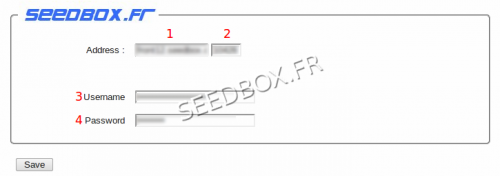Chrome plugin : Différence entre versions
| Ligne 24 : | Ligne 24 : | ||
=Configure the extension= | =Configure the extension= | ||
| − | + | Before using this plugin, you must enable remote control in the advanced configuration options from your manager. | |
| + | To set your up your extension, you will need your servername, its port, and your username and password. (These can be found in your manager, in Connection Details, seedbox link). | ||
| + | [[File:seedboxdetailsWATER.png|thumb|right|300px|]] | ||
| − | |||
| − | + | [[File:connectdetailsWATER.png|thumb|none|200px|]] | |
| + | |||
| + | |||
| + | |||
| + | Then, make a right-click on the transmission icon, click option. | ||
A new window will open: | A new window will open: | ||
Version du 20 juin 2012 à 14:21
Where to find the application?
To find this application go to :
https://chrome.google.com/webstore/detail/dlkebobkkpgcbkhfhiaejpkflhgpgkig
To add it to your browser, simply click on add to Chrome:
You can share it with your friends and familly by cliking on (2)
Your browser will ask for confirmation:
Click install.
Your application is now installed.
An icon is now in the right of your navigation bar:
Configure the extension
Before using this plugin, you must enable remote control in the advanced configuration options from your manager.
To set your up your extension, you will need your servername, its port, and your username and password. (These can be found in your manager, in Connection Details, seedbox link).
Then, make a right-click on the transmission icon, click option.
A new window will open:
Fill out the required fields.
1 - Your servername
2 - Your server port
3 - Your username
4 - Your Password
Click on save.
Setting up your extension is now complete.
Its ready for use.
Using the extension
Left-click on the transmission icon
The extension opens with a summary of your online server .
No need to go to your interface for adding torrents.
Made it directly from chrome :
For this click "Open/upload" in the window extension :
A new window will open:
Just drag & drop your torrents directly after you get it, in that window for them to be launch.
Your extension also has a shortcut to go directly to your interface: