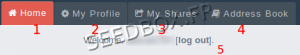Customer area 2.82 : Différence entre versions
De Documentation officielle Seedbox
Aller à la navigationAller à la recherche (Page créée avec « =How to connect to your Manager= *It is done in two steps. *First, you must enter your login and password. (These are the ones you selected during registration.) *After ... ») |
|||
| Ligne 4 : | Ligne 4 : | ||
*First, you must enter your login and password. (These are the ones you selected during registration.) | *First, you must enter your login and password. (These are the ones you selected during registration.) | ||
| + | |||
| + | [[Fichier:connecttocustomerarearedwater.png|200px]] | ||
Version du 19 mai 2014 à 12:59
How to connect to your Manager
- It is done in two steps.
- First, you must enter your login and password. (These are the ones you selected during registration.)
- After login correctly, you are redirected to this page:
- (1) Here, you can choose to access shared files for all users.
- (2) Here, you can access your personal files and folders.
- To direct access to your personal files next time, select "My files" and then click "Use this Workspace as defaut", then confirm your choice by clicking "Enter".
- At top of this page, there is a task bar.
- return to your manager Home page.
- Since the task bar you can edit your profile.
- Manage your shares.
- Manage users and groups created.
- Click here to log out.