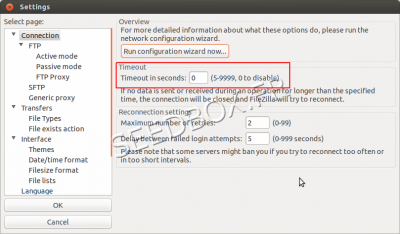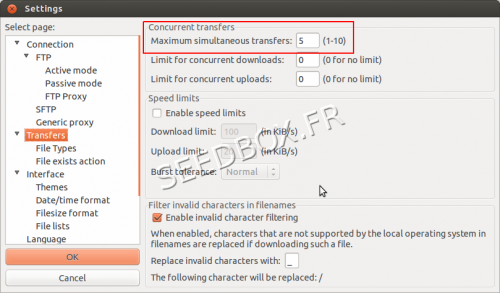With Filezilla : Différence entre versions
De Documentation officielle Seedbox
Aller à la navigationAller à la recherche| Ligne 46 : | Ligne 46 : | ||
==Port error== | ==Port error== | ||
| − | + | ||
Status: Resolving address of frontXXX.sdbx.co | Status: Resolving address of frontXXX.sdbx.co | ||
Status: Connecting to XX.XXX.XXX.XXX:'''3128'''... <-- <span style=color:red>Port '''error''' | Status: Connecting to XX.XXX.XXX.XXX:'''3128'''... <-- <span style=color:red>Port '''error''' | ||
Version du 12 juin 2014 à 14:36
Error status 530
Status: Resolving address of front149.sdbx.co
Status: Connecting to xx.xxx.xxx.xxx:xx...
Status: Connection established, waiting for welcome message...
Response: 220 Welcome ! I'm Seedbox.fr FTP server ! You can setup FTP and FTPES (TLS Explicit) connections.
Command: USER XXXXXX
Response: 331 Please specify the password.
Command: PASS ************
Response: 530 Login incorrect.<-- Login Error
Error: Critical error
Error: Could not connect to server
- This error mean that there is a problem with your Login or password.
- Your login is available in your Manager, in additional services.
- You can also find these credentials in the welcome Email sent when your registered.
"Time out" error type
First, please be sure to have entered port 21 in site Manager
- If you receive this error, and there is no port error, it means that your FTP line get some difficulties to be connected to your server.
- First, you can disable "time out" value.
To do this, please go to "Edit", then "Settings"
- Set Time out value to zero, which will disable it.
- Then, you can also set up your proxy service with Filezilla :
- Please follow this link to set it up.
http://wiki.seedbox.fr/index.php/Filezilla_for_Windows#Configure_your_proxy_service_for_Filezilla
Port error
Status: Resolving address of frontXXX.sdbx.co
Status: Connecting to XX.XXX.XXX.XXX:3128... <-- Port error
Status: Connection established, waiting for welcome message...
Error: Connection timed out
Error: Could not connect to server
- Please be sure, that when you configure filezilla, your are using the good port.
- In site manager, ONLY port 21 is available.
- If you set an other port, you will get this issu.
Maximum simultaneous transfers
- Upload and download transfert are count in Simultaneous transfer
- If you get this issu :
421 I can't accept more than 5 connections as the same user
- Please go to "Edit", then "Transfers"
- Set the limit to five simultaneous transfer.
- The others limit value need to be set to zero.