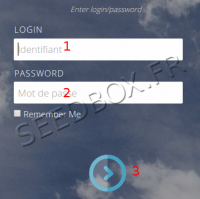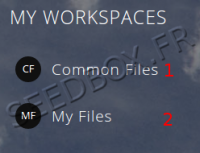Files Manager Tera and Titanium pack : Différence entre versions
De Documentation officielle Seedbox
Aller à la navigationAller à la recherche| Ligne 6 : | Ligne 6 : | ||
* If you have a <span style=color:red>''Bronze or Silver pack''</span>, please follow this link: http://wiki.seedbox.fr/index.php/Files_Manager_2.82 | * If you have a <span style=color:red>''Bronze or Silver pack''</span>, please follow this link: http://wiki.seedbox.fr/index.php/Files_Manager_2.82 | ||
| + | |||
| + | =How to access to your files Manager== | ||
| + | *It is done in two steps. | ||
| + | |||
| + | |||
| + | [[Fichier:accestera.png|200px]] | ||
| + | |||
| + | #Enter your Login (The one chosen on your order form) | ||
| + | #Enter your password (The one chosen on your order form) | ||
| + | |||
| + | *After login correctly, you are redirected to this page: | ||
| + | |||
| + | |||
| + | [[fichier:accestera2.png|200px]] | ||
| + | |||
| + | |||
| + | *(1) Here, you can choose to access shared files for all users. | ||
| + | *(2) Here, you can access your personal files and folders. | ||
| + | |||
| + | *To direct access to your personal files next time, select "My files" and then click "Use this Workspace as default", then confirm your choice by clicking "Enter". | ||
Version du 20 février 2015 à 11:48
Informations
This exclusive manager Seedbox.fr is available with a service Tera and Titanuim pack .
- If you have a Starter pack, please follow this link: http://wiki.seedbox.fr/index.php/Files_Manager
- If you have a Bronze or Silver pack, please follow this link: http://wiki.seedbox.fr/index.php/Files_Manager_2.82
How to access to your files Manager=
- It is done in two steps.
- Enter your Login (The one chosen on your order form)
- Enter your password (The one chosen on your order form)
- After login correctly, you are redirected to this page:
- (1) Here, you can choose to access shared files for all users.
- (2) Here, you can access your personal files and folders.
- To direct access to your personal files next time, select "My files" and then click "Use this Workspace as default", then confirm your choice by clicking "Enter".