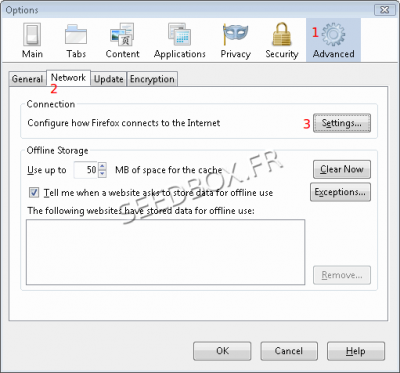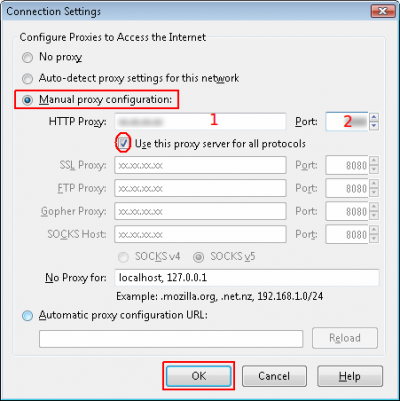Configure the proxy Seedbox for Firefox : Différence entre versions
De Documentation officielle Seedbox
Aller à la navigationAller à la recherche| Ligne 1 : | Ligne 1 : | ||
==Configure the Proxy == | ==Configure the Proxy == | ||
| − | To set up your proxy | + | *To set up your proxy, go to '''Tools''', then '''Options''', then '''Advanced''' and finally '''Network''' |
| + | |||
[[fichier:firefoxnetwork.png|400px|]] | [[fichier:firefoxnetwork.png|400px|]] | ||
| − | Then, in seetings, | + | |
| + | Then, in '''seetings,''' | ||
| Ligne 11 : | Ligne 13 : | ||
| − | Click Manual proxy configuration, | + | *Click '''Manual proxy configuration,''' |
| + | |||
| + | *1- Enter your servername without any http or ftp. | ||
| − | + | Example : front123.sdbx.co | |
| − | 2- Enter the proxy port you have chosen for your web interface. | + | *2- Enter '''the proxy port you have chosen''' for your web interface. |
(All these infos are available in your manager in ''Additional service'') | (All these infos are available in your manager in ''Additional service'') | ||
| + | |||
| + | * Finally, click on '''OK''' | ||
Version actuelle datée du 10 septembre 2013 à 10:20
Configure the Proxy
- To set up your proxy, go to Tools, then Options, then Advanced and finally Network
Then, in seetings,
- Click Manual proxy configuration,
- 1- Enter your servername without any http or ftp.
Example : front123.sdbx.co
- 2- Enter the proxy port you have chosen for your web interface.
(All these infos are available in your manager in Additional service)
- Finally, click on OK