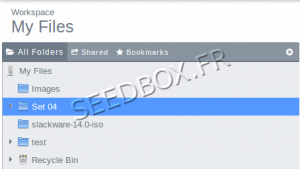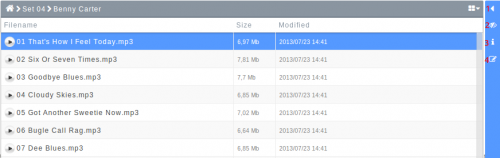How to play music from manager : Différence entre versions
De Documentation officielle Seedbox
Aller à la navigationAller à la recherche| Ligne 1 : | Ligne 1 : | ||
=Information= | =Information= | ||
| − | + | #If your service is a Bronze, Silver pack, please have a look at this page : | |
| − | + | ##[[Files Manager 2.82|Files Manager 2.82]] | |
| − | + | #If your service is a Tera or Titanium pack, please have alook at this page : | |
| + | ##[[Files Manager Tera and Titanium pack|Tera and Titanium pack pack Files Manager]] | ||
Version du 26 mars 2015 à 13:59
Information
- If your service is a Bronze, Silver pack, please have a look at this page :
- If your service is a Tera or Titanium pack, please have alook at this page :
Music
Play your music online.
- From your manager,
- Choose your music folder by selecting it.
- On the right side of the manager, a window opens with your musical contents.
You can just click on the play button to play the song online.
- Toggle your file to a new panel
- Open your file in a new window.
- Give you informations about your file
- You can add tag.
If the player is not display, it means that the file format is not supported.