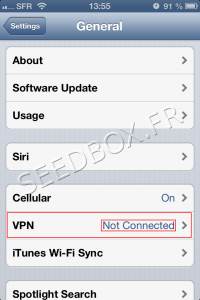Configure the VPN for IPhone
prerequisite
It is necessary that your system is up to date, tested with iOS version 6.1.3
You only need your login details to configure your Vpn Iphone service .
They are available in your manager or in the email you have received when your service has been created
Access to the configuration
Visit settings parameters of your iPhone through the Settings icon.
Once in the settings, click General.
Then, click on Vpn.
(Here is indicated the status of your Vpn (connected or not).
To start configuring your Vpn, click Add VPN Configuration
Then,
Choose PPTP
1 - Enter the name that you chose for your connection Vpn
2 - Enter the your servername WITHOUT ftp or http
Eg : front12X.sdbx.co
3 - Enter your username
4 - Enter your password.
Once all the data are entered, click on Save
(Do not change others specifications).
Your Vpn is now configured, we will activated it.
VPN Activation
After you clicked on Save, a screen appears allowing you to activate your VPN service.
To activate your VPN, set the switch to "on" (it turns blue).
An icon (1) appears, that mean that the VPN is active.
The status of the vpn tells you how long it is active.
(To disable, make the switch to return "off")
You can also configure multiple VPN.