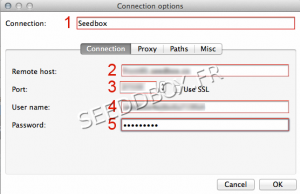Transmission-Remote
De Documentation officielle Seedbox
Révision datée du 12 novembre 2013 à 16:10 par Pascal (discussion | contributions) (→Transmission Remote)
Sommaire
Transmission Remote
Download Transmission Remote
- Please go to this adress :
http://transmisson-remote-gui.googlecode.com/files/transgui-3.2.dmg
Install Transmission Remote
- Make a double click on the software image you have previously downloaded. (transgui.pkg).
- The install process start.
- Install this software as you do for the others softwares.
Configure Remote Transmission
- Before using this plugin, you must allow remote acces in Plugins & Modules from your manager.
- At first launch, the software may ask you to install additional plugins. Install them.
- A window appears entitled Connection Options:
- Please fill all fields.
- All this informations are available in your manager
- Enter a name for your connection (choose one that suits you)
- Enter servername without ftp or http
Example : front123.sdbx.co
- Enter your server port
- Enter your login
- Enter Password
Finally, click OK
Your application is ready for use.