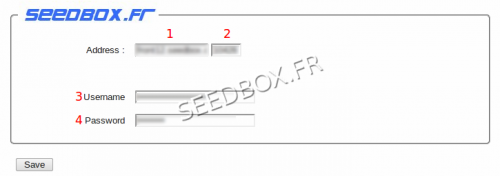Chrome plugin
De Documentation officielle Seedbox
Révision datée du 23 octobre 2013 à 12:55 par Pascal (discussion | contributions) (→Configure the extension)
Where to find the application?
- To find this application go to :
https://chrome.google.com/webstore/detail/dlkebobkkpgcbkhfhiaejpkflhgpgkig
- To add it to your browser, simply click on add to Chrome:
- You can share it with your friends and familly by cliking on (2)
- Your browser will ask for confirmation:
- Click install.
- Your application is now installed.
- An icon is now in the right of your navigation bar:
Configure the extension
Note: Before using this plugin, you must allow remote control connection in Plugins & Modules from your manager.
- To set your up your extension, you will need your servername, its port, and your username and password. (These can be found in your manager, or in your Welcome Email).
- Then, make a right-click on the transmission icon, click option.
- A new window will open:
Fill out the required fields. You Must enter exactly the informations as it is demand.
- 1 Your servername Ex : frontxxx.sdbx.co
- 2 Your HTTP server port
- 3 Your username
- 4 Your Password
- Click on save.
Setting up your extension is now complete.
It's ready for use.
Using the extension
- Left-click on the transmission icon
- The extension opens with a summary of your online server .
- To add torrent directly, click "Open/upload" in the window extension :
- Then, a new window will open:
- Just drag and drop your torrents directly after you get it, in that window for them to be launch.
- You can also choose "Sent to Seedbox" from contextual menu. This menu is shown by making a left click on the file to retrieve.
- Some files can't be retrieved with this addon. You may need to add it directly in your transfert interface or use transmission-remote.