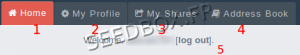Customer area 2.82
De Documentation officielle Seedbox
How to connect to your Manager
- It is done in two steps.
- First, you must enter your login and password. (These are the ones you selected during registration.)
- After login correctly, you are redirected to this page:
- (1) Here, you can choose to access shared files for all users.
- (2) Here, you can access your personal files and folders.
- To direct access to your personal files next time, select "My files" and then click "Use this Workspace as defaut", then confirm your choice by clicking "Enter".
- At top of this page, there is a task bar.
- return to your manager Home page.
- Since the task bar you can edit your profile.
- Manage your shares.
- Manage users and groups created.
- Click here to log out.
Edit your profil
Change some parameters here, will not change parameters for others services.
It means that if you change your password here, it will not change your password for FTP service or Transmission-remote.
- You can enter your name.
- You can insert an image to your profile.
- You can specify an email address.
- You can specify a particular country.
- You can choose a language other than French for your interface.
- You can choose a default interface when connecting.
- Click here to save your changes
- Allow you to change password ONLY for this interface.