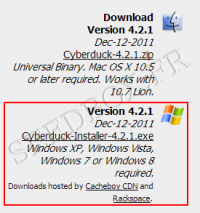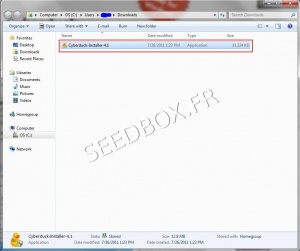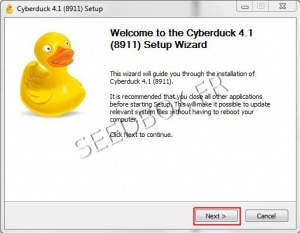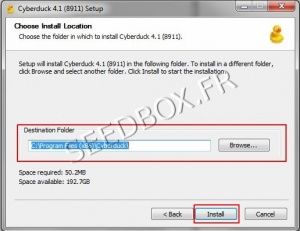Download and install Cyberduck for Windows Seven
De Documentation officielle Seedbox
Révision datée du 26 février 2013 à 15:59 par Pascal (discussion | contributions) (→Download the latest version)
Download and install Cyberduck_for_Windows_Seven
Download the latest version
Go to this address:
Then, download Cyberduck 4.2.1 version for Windows.
Install Cyberduck
After clicking the link, the download starts .
Once the program is downloaded on your computer, you must install it now.
Click on the folder representing your download :
For all instalation stages that follow, we advise you not modify the default choices.
To start installing the software, click on Next
Then, at this stage, you can choose to install "Bonjour" for Windows
Once you made your choice, click Next.
Now select the installation directory of the program.
Now select the installation directory for your software.
Now click on "Install".
Your program is now ready to be used.