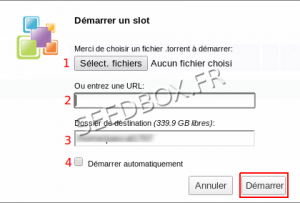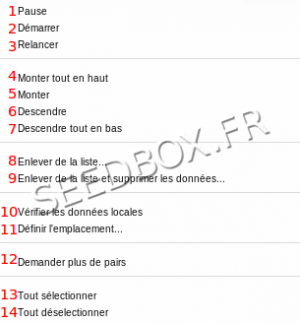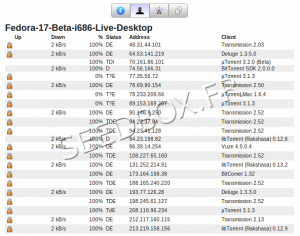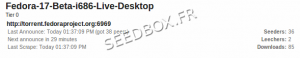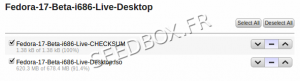Seedbox Transfert Interface
Sommaire
First connection to the interface
At first, your interafce is empty.
Run a .torrent file
Run an transfert
In the interface, click the icon Envoyer to open the dialog box transfer
1- Click Choose a file and select the .torrent you want to start.
2- Click Entrez une URL to start download with an Url previously saved on your computer
3- You can choose where in your files explorer, this torrent will be stored.
4- Tick this box in order that your torrent start automatically.
Then click Démarrer and the transfer will start .
Managing transfers
1 - Put in pause the download file.
2-3 - Resume the download of a file paused.
4 - Put the file in the first position
5 - Refit the file from one place
6 - Move down the file from one place
7 - Put the file in the last position
8 - Delete the .torrent from the transfers interface .
9 - Remove the .torrent in the transfer interface and data associated with it.
10 - Check the data.
11 - You can choose where your file will be stored
12-On public trackers, you can ask to find more peers.
13- Select all files
14-Deselect all files
Transferts details
By clicking on Show Inspector in the upper right corner of your interface, you have access to all information relating to the transfer.