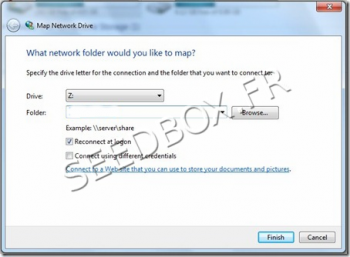Use your server as a network drive with Window 7
De Documentation officielle Seedbox
Sommaire
Setting up Seedbox as a network drive in Windows 7
To mount your seedbox as a network drive, go to File Explorer and select the tab "Computer".
Then right-click the location where you want to install your network drive.
Configuring the network drive
These are set here, where your network drive will connect.
This one is going to connect to your server, you must enter in the address bar, your server name preceded by ftp://
- You can find this adress in Additonal Services, then FTP
- For Example : ftp://front123.sdbx.co
- then click Finish,
- Please note that access to the server can not be anonymous.
- You will need your login and password to connect to your driver.
Log in
- To connect you need to enter the password field, the user fields have been full fill earlier.
- To avoid having to enter each time you connect your password, check save password
Error Message
- If during the configuration of your service, you encounter the following error:
- The folder you entered does not appear to be valid
- You must be sure that your OS is up to date.
- If your system is up to date and you still encounter this error, you can download the patch provided by Microsoft.
- It is available via this link:
http://www.microsoft.com/en-us/download/details.aspx?id=15123