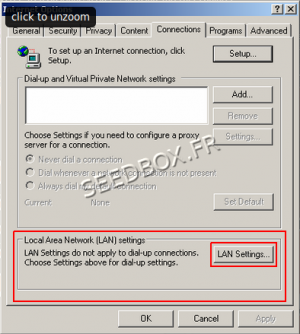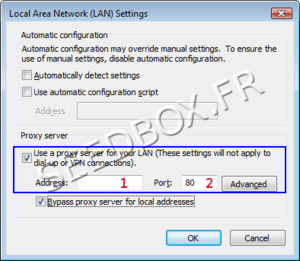Configure proxy for Internet Explorer
De Documentation officielle Seedbox
Révision datée du 10 novembre 2014 à 15:44 par Pascal (discussion | contributions) (→Configure proxy for Internet Explorer.)
Configure proxy for Internet Explorer.
- First, go to the Internet Explorer options :
- A new window opens,
Click "Connections panel."
- And "lan settings".
- We will now configure your proxy.
- Record in Box address, your server adress without any http or ftp.
Example : front123.sdbx.co
- We advise you to leave what has been checked by default.
- Click OK to save your configuration.
- Your proxy is now activated and its ready for use.
- Remember to have your login and password to use it.
- These are available in your manager, in the section Additional services