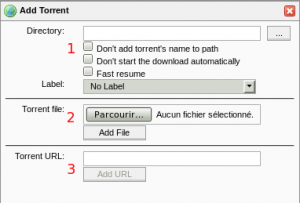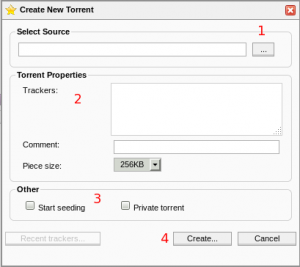Client : Différence entre versions
De Documentation officielle Seedbox
Aller à la navigationAller à la recherche| Ligne 15 : | Ligne 15 : | ||
*Change takes a few minutes to become effective. | *Change takes a few minutes to become effective. | ||
*If you do not notice a change, after a few minutes, click on "F5". | *If you do not notice a change, after a few minutes, click on "F5". | ||
| + | |||
| + | =Rutorrent client= | ||
| + | |||
| + | #After choosing Rutorrent client from Advanced configuration thumbnail, | ||
| + | #Then, validate your choice by clicking on "Switch" | ||
| + | #Rutorrent client is now display instead of Transmission-remote | ||
| + | |||
| + | ==Rutorrent interface== | ||
| + | |||
| + | [[Image: interfaceutorent.png | 300px]] | ||
| + | |||
| + | ===Add a .torrent file into the interface === | ||
| + | |||
| + | *Click on the globe icon, the first on the left of the taskbar. <br> | ||
| + | *Then, | ||
| + | |||
| + | [[Image: boited'envoirutorrentredEN.png | 300px]] | ||
| + | |||
| + | #If this is a .torrent file, click here | ||
| + | ##Choose the.torrent file, and then click add. | ||
| + | #If it's via a URL (a Magnet link file), insert it here. | ||
| + | #Once done, click on "Add", the files start automatically. | ||
| + | |||
| + | ===Creating a .torrent file online=== | ||
| + | |||
| + | #Click on the yellow star from the task bar. | ||
| + | #Torrent creation window opens. | ||
| + | |||
| + | [[Image:creationtorrentEN.png | 300px]] | ||
| + | |||
| + | Then, | ||
| + | #Select the source. | ||
| + | #Indicate the tracker announce. | ||
| + | #Choose complementary options, | ||
| + | ##If you send data to a private tracker, it is necessary to tick the box "Private Tracker". | ||
| + | ##Click create to retrieve the .torrent file. | ||
| + | |||
| + | * We invite you to check trackers rules for Upload. | ||
Version du 30 mai 2018 à 14:57
Sommaire
Change client torrent
Information
When you use your Premium service for the first time, the Transmission client is installed by default.
Use Rutorrent or Deluge
- If you need to change the torrent client of your service:
- Go to your Seedbox manager.
- Navigate to "Advanced Configuration" thumbnail.
- Make your choice via the selector,
- Click on the "Switch" button to validate the change.
- Change takes a few minutes to become effective.
- If you do not notice a change, after a few minutes, click on "F5".
Rutorrent client
- After choosing Rutorrent client from Advanced configuration thumbnail,
- Then, validate your choice by clicking on "Switch"
- Rutorrent client is now display instead of Transmission-remote
Rutorrent interface
Add a .torrent file into the interface
- Click on the globe icon, the first on the left of the taskbar.
- Then,
- If this is a .torrent file, click here
- Choose the.torrent file, and then click add.
- If it's via a URL (a Magnet link file), insert it here.
- Once done, click on "Add", the files start automatically.
Creating a .torrent file online
- Click on the yellow star from the task bar.
- Torrent creation window opens.
Then,
- Select the source.
- Indicate the tracker announce.
- Choose complementary options,
- If you send data to a private tracker, it is necessary to tick the box "Private Tracker".
- Click create to retrieve the .torrent file.
- We invite you to check trackers rules for Upload.