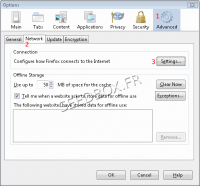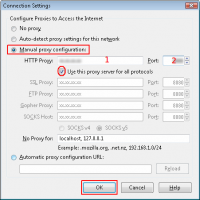Configure Proxy service for Firefox
De Documentation officielle Seedbox
Révision datée du 22 mai 2019 à 15:44 par Pascal (discussion | contributions) (→Configure the Proxy for Firefox)
What is a web proxy ?
- A Webproxy is a server that mediates between a computer and the Internet.
- You will first connect to the proxy server, then it is this server that will take over the Internet.
- Your IP address will not be known by the sites you visit.
Configure the Proxy for Firefox
Note: depends of your browser version, pictures may be different.
- To set up your proxy, go to Tools, then Options, then Advanced and finally Network
Then, in settings,
- Click Manual proxy configuration,
- 1- Enter your servername WITHOUT any http or ftp.
Example : pool456.seedbox.fr
- 2- Enter the proxy port you have chosen
Note : All these infos are available in your manager in Proxy thumbnail.
- Finally, click on OK