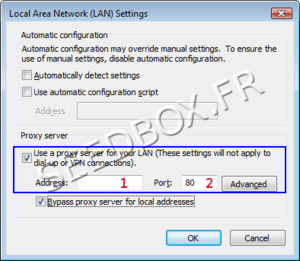Configure Proxy service for Internet Explorer : Différence entre versions
De Documentation officielle Seedbox
Aller à la navigationAller à la recherche (Page créée avec « ==Configure proxy for Internet Explorer.== Note : Display can change depending on Web browser version used. *First, '''go to the Internet Explorer options''' : *A new... ») |
|||
| Ligne 11 : | Ligne 11 : | ||
*And "lan settings". | *And "lan settings". | ||
| − | |||
| − | |||
| − | |||
| − | |||
| − | |||
| Ligne 21 : | Ligne 16 : | ||
#Record in Box address, '''your server adress''' ''' without any http or ftp.''' | #Record in Box address, '''your server adress''' ''' without any http or ftp.''' | ||
| − | ##Example : | + | ##Example :pool456.seedbox.fr |
#In port, choose the proxy port you want to use. | #In port, choose the proxy port you want to use. | ||
| + | #We advise you to leave what has been checked by default. | ||
| + | #Click '''OK''' to save your configuration. | ||
| + | #Your proxy is now activated and its ready for use. | ||
| − | * | + | *You will need to use personalized login and password to use it. |
| − | |||
| − | |||
| − | |||
| − | |||
| − | |||
| − | |||
| − | |||
| − | |||
| − | * | + | *All these informations are available in your Seedbox manager in Proxy thumbnail |
Version du 5 juin 2019 à 14:46
Configure proxy for Internet Explorer.
Note : Display can change depending on Web browser version used.
- First, go to the Internet Explorer options :
- A new window opens,
Click "Connections panel."
- And "lan settings".
- Record in Box address, your server adress without any http or ftp.
- Example :pool456.seedbox.fr
- In port, choose the proxy port you want to use.
- We advise you to leave what has been checked by default.
- Click OK to save your configuration.
- Your proxy is now activated and its ready for use.
- You will need to use personalized login and password to use it.
- All these informations are available in your Seedbox manager in Proxy thumbnail