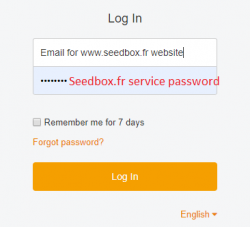Connexion : Différence entre versions
De Documentation officielle Seedbox
Aller à la navigationAller à la recherche| (3 révisions intermédiaires par le même utilisateur non affichées) | |||
| Ligne 1 : | Ligne 1 : | ||
| − | *If default language is not yours, | + | *If the default language is not yours, |
| − | + | *To change it, click on "français", then choose the one that suits you. | |
| − | + | ==Connection to this secure space is made with == | |
| − | [[Image: | + | [[Image:seafileconnectionEN.png|250px]] |
| − | # | + | #With the email address chosen for your seedbox account |
| − | # | + | #And the password linked to the services. (The one you personalized when chosen your pack). |
| − | ## You can change secure place password by clicking on "Forgotten password. (It will change password ONLY for this service. | + | ##You can change secure place password by clicking on "Forgotten password. (It will change password ONLY for this service). |
| − | ## | + | ##You can click on "Forgotten password", it will be only changed for this service. |
#Tick this box to have your login information retained | #Tick this box to have your login information retained | ||
#Click here to access the service. | #Click here to access the service. | ||
Version actuelle datée du 8 juin 2019 à 14:14
- If the default language is not yours,
- To change it, click on "français", then choose the one that suits you.
Connection to this secure space is made with
- With the email address chosen for your seedbox account
- And the password linked to the services. (The one you personalized when chosen your pack).
- You can change secure place password by clicking on "Forgotten password. (It will change password ONLY for this service).
- You can click on "Forgotten password", it will be only changed for this service.
- Tick this box to have your login information retained
- Click here to access the service.