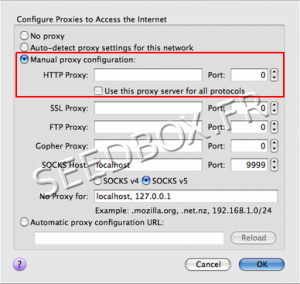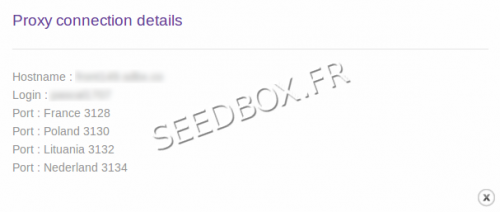Download and Configure Cyberduck : Différence entre versions
De Documentation officielle Seedbox
Aller à la navigationAller à la recherche| Ligne 1 : | Ligne 1 : | ||
| + | *For any question, you can contact us via : | ||
| + | #Ticket support, | ||
| + | #Live Chat. | ||
| + | |||
| + | |||
==How configure Cyberduck for Mac OSX ?== | ==How configure Cyberduck for Mac OSX ?== | ||
| + | |||
| + | |||
Version du 27 avril 2017 à 14:43
- For any question, you can contact us via :
- Ticket support,
- Live Chat.
How configure Cyberduck for Mac OSX ?
- First, to download Cyberduck 4.2.1 for Mac OSX, please follow this link :
- During the installation background process, we recommend that you do not change default choice.
- When you first launch Cyberduck and only if you have Filezilla software, you will be prompted to import your favourites.
- To do this, click on "Import Bookmarks", otherwise click "Cancel".
- To configure an FTP connection, click Open Connection icon from the task bar.
Then,
- Choose connection type. here FTP
- Enter your server address WITHOUT ftp or http
- Do not change the preset Port
- Enter your username (The one chosen on your order form)
- Enter your password (The one chosen on your order form)
(These credentials are available in your manager or in the welcome email received.)
Finally, click Connect.
Set up a proxy service with Cyberduck
Note: Configure a proxy service is optional.
*It should be done only if you get Time Out error message
- Use proxy service with Cyberduck forced to use the proxy for all your Internet connections.
- Once your FTP connection is set up,
- go to Cyberduck preferences .
- From task bar, click Edit, then Preferences.
- Select Connection tab.
- Then check the box Use proxy system settings.
- Finally, click Change settings.
- Now you need to configure your connection.
- Choose Manual proxy configuration.
- Here you need to enter your proxy hostname and its port.
- You can find your proxy adress and port , in additional services, then Proxy service.
- For Example : front123.sdbx.co (Please notice that NO http or FTP has been added)