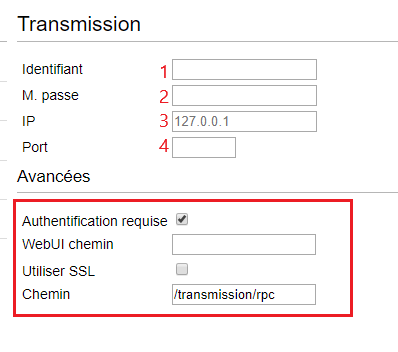Extension for Chrome : Différence entre versions
De Documentation officielle Seedbox
Aller à la navigationAller à la recherche| Ligne 11 : | Ligne 11 : | ||
*You can change Language via "Main" menu. | *You can change Language via "Main" menu. | ||
| − | [[ | + | [[Image:easyclient.png|400px|]] |
| + | |||
#Enter here your LOGIN | #Enter here your LOGIN | ||
#Enter here your PASSWORD | #Enter here your PASSWORD | ||
| − | #Enter here your service | + | #Enter here your service address : EG : pool456.seedbox.fr (Available in your manager, in "Modules" thumbnail] |
| − | #Enter here your HTTP port (Available in your manager, in " | + | #Enter here your HTTP port (Available in your manager, in "Modules" thumbnail] |
#Click here to validate your choices. | #Click here to validate your choices. | ||
===For Premium Pack=== | ===For Premium Pack=== | ||
| − | # | + | #Use SSL must be ticked. |
| − | # | + | #In RPC path add : /rpc |
===How to use your extension=== | ===How to use your extension=== | ||
Version du 1 juillet 2019 à 12:00
Chrome extension
- To find this application click here
- Your browser will ask for confirmation:
- Click install.
- Then, you need to set up it.
- You can change Language via "Main" menu.
- Enter here your LOGIN
- Enter here your PASSWORD
- Enter here your service address : EG : pool456.seedbox.fr (Available in your manager, in "Modules" thumbnail]
- Enter here your HTTP port (Available in your manager, in "Modules" thumbnail]
- Click here to validate your choices.
For Premium Pack
- Use SSL must be ticked.
- In RPC path add : /rpc
How to use your extension
- To retrieve a .torrent file and send it directly to your server,
- simply right click on the file (must be a file with .torrent extension), and choose Send To .
- Your file is immediately available in your server.
- If, from the menu, the link "Send to" is not proposed, that mean that the file can't be sent directly.
Note
- It may happen that after Chrome update, this plugin could not work.
- Our technical team update this addons regularly.