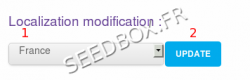How to change your server ip : Différence entre versions
De Documentation officielle Seedbox
Aller à la navigationAller à la recherche| (6 révisions intermédiaires par le même utilisateur non affichées) | |||
| Ligne 1 : | Ligne 1 : | ||
=How to change your server ip= | =How to change your server ip= | ||
| − | |||
| + | *'''To change your IP server''', go to your manager and access '''Advanced configuration''' thumbnail. | ||
| − | + | [[fichier:accesadvancedconfigwater.png|200px|]] | |
| − | |||
| + | *You have access to different IPs (France, Lithuania, Poland and the Netherlands). | ||
| − | + | [[fichier:lacalizationredENwater.png|250px|]] | |
| − | + | #'''Choose a new country''' | |
| − | + | #Click on '''Update''' for change to take effect. | |
| − | + | ##Then, you can verify change via : https://torguard.net/checkmytorrentipaddress.php | |
| − | |||
| − | |||
| − | |||
| − | |||
| − | |||
| − | |||
| − | |||
| − | |||
| − | |||
| − | |||
Version actuelle datée du 16 mai 2018 à 15:35
How to change your server ip
- To change your IP server, go to your manager and access Advanced configuration thumbnail.
- You have access to different IPs (France, Lithuania, Poland and the Netherlands).
- Choose a new country
- Click on Update for change to take effect.
- Then, you can verify change via : https://torguard.net/checkmytorrentipaddress.php