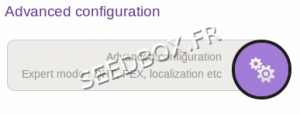How to change your server ip : Différence entre versions
De Documentation officielle Seedbox
Aller à la navigationAller à la recherche| Ligne 12 : | Ligne 12 : | ||
| − | *We will change '''the French IP''' (FR) of the server for a ''' | + | *We will change '''the French IP''' (FR) of the server for a '''Lithuania IP (LT)'''. (The procedure is the same for all IP addresses) |
Version du 18 mars 2015 à 17:37
How to change your server ip
- The default IP address for your server is a French IP.
- To change your IP server, please go to your manager and choose Advanced configuration.
- You have access to four different IPs (France, Lithuania, Poland and the Netherlands).
- We will change the French IP (FR) of the server for a Lithuania IP (LT). (The procedure is the same for all IP addresses)
- We select from the drop down menu a NL Ip
- 1 - Choose your ip
- 2 - Click on Update for the change to take effect.
The procedure for changing IP takes about 10 minutes.