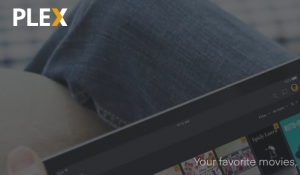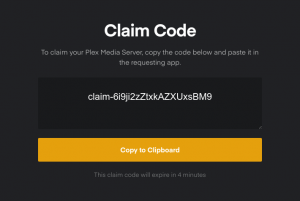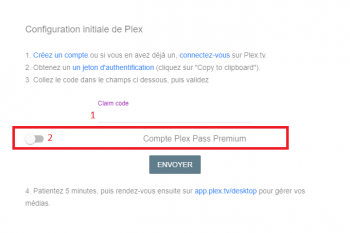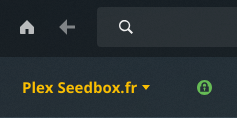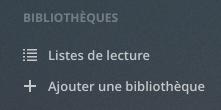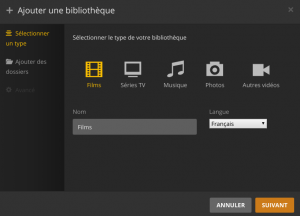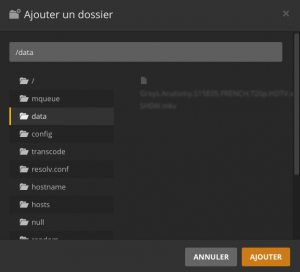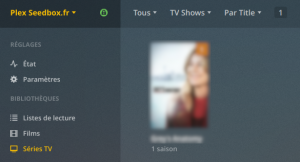Plex service : Différence entre versions
De Documentation officielle Seedbox
Aller à la navigationAller à la recherche| (15 révisions intermédiaires par le même utilisateur non affichées) | |||
| Ligne 1 : | Ligne 1 : | ||
| − | + | =Prerequisite= | |
| − | *This service | + | *This service is only available with premium pack [https://www.seedbox.fr/tarifs/#modal-premium here] and Basic Plex edition [https://www.seedbox.fr/tarifs/#modal-basicplex here]. |
| − | + | ==What is PLEX used for?== | |
| − | |||
| − | + | *Plex is an online media player. | |
| − | = | + | =Configuration= |
| − | + | ==Initialize Plex== | |
| − | |||
| − | + | *In your Seedbox console, simply click on "Access Plex" and then "Start". | |
| − | [[image: | + | [[image:plex1.png|500px]] |
| − | + | ==Account plex.tv== | |
| − | |||
| − | |||
| − | + | *Above all, log in to https://www.plex.tv/ or create an account. | |
| − | |||
| − | |||
| − | |||
| − | + | [[image:plex2.png|300px]] | |
| − | + | <br> | |
| − | |||
| − | + | ==Identification token== | |
| − | |||
| − | + | *Go to https://www.plex.tv/claim/ to get an identification token. | |
| − | + | <br> | |
| − | + | [[image:plex3.png|300px]] | |
| − | + | <br> | |
| − | [[ | ||
| − | |||
| − | + | <br> | |
| − | |||
| + | ==Start the installation== | ||
| + | <br> | ||
| − | + | [[image:Plexderniereeditionred.png|350px]] | |
| − | |||
| − | |||
| − | |||
| − | |||
| + | #Now enter the previously obtained token in the field provided. | ||
| + | #If you have a PASS PLEX PREMIUM, please click on selector. | ||
| + | #Then, click "envoyer" (send). | ||
| + | #Wait for a few minutes, then, you will be able to use plex service. | ||
| − | = | + | =Configuration= |
| − | * | + | *Now go to https://app.plex.tv/desktop . Wait a few minutes and refresh the page. You will see on the top left "Plex Seedbox.fr" and a green icon. |
| − | + | [[image:plex5.png|250px]] | |
| − | + | <br> | |
| − | [[ | + | ==Creation of libraries== |
| + | |||
| + | *Library are automatically created. | ||
| + | |||
| + | *For some reason, if you need to create a library : | ||
| + | *Click "+ Add library" to create your a library. | ||
| + | |||
| + | [[image:plex6.png|250px]] | ||
| + | <br> | ||
| + | |||
| + | ===Library parameter=== | ||
| + | |||
| + | *Choose the type of media (Film, Series etc), click on "next" and then on "Browse and choose a multimedia folder". | ||
| + | |||
| + | [[image:plex7.png|300px]] | ||
| + | <br> | ||
| + | |||
| + | ====Data file==== | ||
| + | |||
| + | *Click on the "data" folder in the window that opens. (This folder contains by default all the files of your Seedbox). | ||
| + | *Validate | ||
| + | |||
| + | [[image:plex8.png|300px]] | ||
| + | <br> | ||
| + | |||
| + | =Go to the media!= | ||
| + | |||
| + | *After a data check, Plex will display the library content. You’ll just have to click to start streaming;) | ||
| + | |||
| + | [[image:plex9.png|300px]] | ||
| + | |||
| + | =Informations= | ||
| + | |||
| + | *With the PLEX application, you have many settings available. | ||
| + | *We invit you to proceed with caution. | ||
| + | *In fact, certain parameters modification leads to malfunctions. | ||
| + | |||
| + | =Go further= | ||
| + | |||
| + | ==Plex for TV== | ||
| + | |||
| + | Plex is available for a wide range of connected TVs. This [https://support.plex.tv/articles/204080173-which-smart-tv-models-are-supported/ page] lists the models as well as the recommendations. | ||
| + | |||
| + | ==Other peripherals== | ||
| + | |||
| + | *Smartphones, TV, computers, but also Apple TV, Chromecast, Samsung Gear and many more... Find [https://www.plex.tv/media-server-downloads/#plex-app here] all the devices that are compatible with Plex. | ||
| + | |||
| + | ===Android=== | ||
| + | |||
| + | *For Android, get the app [https://play.google.com/store/apps/details?id=com.plexapp.android&hl=en here] and enjoy read your media. | ||
| + | |||
| + | ===Ios and Ipad=== | ||
| + | |||
| + | *For Iphone and Ipad, get the app [https://itunes.apple.com/us/app/plex/id383457673?mt=8 here] and start enjoying your media. | ||
| + | |||
| + | ==Forum== | ||
| + | |||
| + | The Plex.tv site has a [https://forums.plex.tv/ forum] in where you can find (very) many tips and answers, do not hesitate to go and visit. | ||
Version actuelle datée du 16 juillet 2019 à 14:38
Sommaire
Prerequisite
What is PLEX used for?
- Plex is an online media player.
Configuration
Initialize Plex
- In your Seedbox console, simply click on "Access Plex" and then "Start".
Account plex.tv
- Above all, log in to https://www.plex.tv/ or create an account.
Identification token
- Go to https://www.plex.tv/claim/ to get an identification token.
Start the installation
- Now enter the previously obtained token in the field provided.
- If you have a PASS PLEX PREMIUM, please click on selector.
- Then, click "envoyer" (send).
- Wait for a few minutes, then, you will be able to use plex service.
Configuration
- Now go to https://app.plex.tv/desktop . Wait a few minutes and refresh the page. You will see on the top left "Plex Seedbox.fr" and a green icon.
Creation of libraries
- Library are automatically created.
- For some reason, if you need to create a library :
- Click "+ Add library" to create your a library.
Library parameter
- Choose the type of media (Film, Series etc), click on "next" and then on "Browse and choose a multimedia folder".
Data file
- Click on the "data" folder in the window that opens. (This folder contains by default all the files of your Seedbox).
- Validate
Go to the media!
- After a data check, Plex will display the library content. You’ll just have to click to start streaming;)
Informations
- With the PLEX application, you have many settings available.
- We invit you to proceed with caution.
- In fact, certain parameters modification leads to malfunctions.
Go further
Plex for TV
Plex is available for a wide range of connected TVs. This page lists the models as well as the recommendations.
Other peripherals
- Smartphones, TV, computers, but also Apple TV, Chromecast, Samsung Gear and many more... Find here all the devices that are compatible with Plex.
Android
- For Android, get the app here and enjoy read your media.
Ios and Ipad
- For Iphone and Ipad, get the app here and start enjoying your media.
Forum
The Plex.tv site has a forum in where you can find (very) many tips and answers, do not hesitate to go and visit.