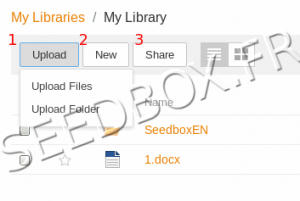Secure
De Documentation officielle Seedbox
Révision datée du 3 avril 2018 à 11:01 par Pascal (discussion | contributions) (Page créée avec « =Secure online space= * Once your email and the password indicated, you access your online manager. * Your first library is automatically created, you can use your servi... »)
Secure online space
- Once your email and the password indicated, you access your online manager.
- Your first library is automatically created, you can use your service.
- Here, this is all your library.
- Click here to create a library, and give it the name you want.
- Click here to delete library
- Click here to find all libraries shared with you
- And here, all you are sharing.
- In tool, find some additionnal tools to manage files and folders.
Import files to your secure area
- Go to the library, then click on "Import".
- Click here to import data to your secure area.
- Choose folder or files to import.
- Or Create documents directly here.
- here, you can share library