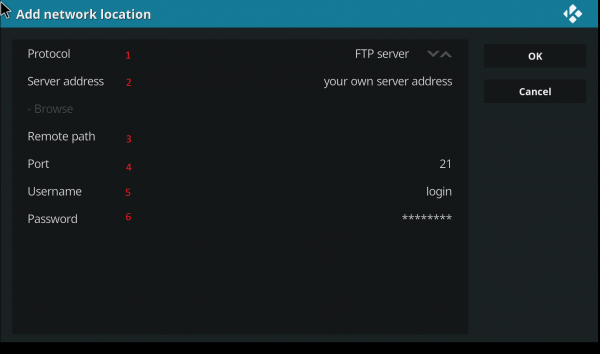Use Kodi
De Documentation officielle Seedbox
- With KODI you can play all your multimedia files.
- You will also have access to features such as playlists, audio visualizations, image slideshows and much more.
Download KODI
- To download KODI for your system, please follow this link :
- Choose the one that suits to your system.
- Install software as usual.
Configure KODI
- Once it has been installed on your computer, you now need to configure it.
You will need server address and your login details.
- Now, click on Movie, then make a click on "Add Source".
- Select "Browse", then "Add a network location."
- In Protocol, click until "FTP" will be display.
- Enter here your server address
- It must be entered under this form : poolxxx.seedbox.fr
- xxx must be replaced with your own server number.
- Don't add any http or https before
- If necessary, to secure your connection, at the end of the host name, add |auth=TLS
- E.g: poolXXX.seedbox.fr|auth=TLS
- Remote path, let blank
- In "Port", let defaut port 21
- In "User", enter your service login.(The one you have chosen on the order form)
- Then finally, in "Password", enter your service password. (The one you have chosen on the order form)
- Confirm these settings by clicking OK.
- Your server as a new source is displayed.
- You can rename your connection.
- For any question, you can contact us via :
- Live Chat,
- Ticket support.