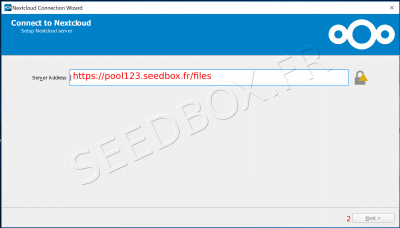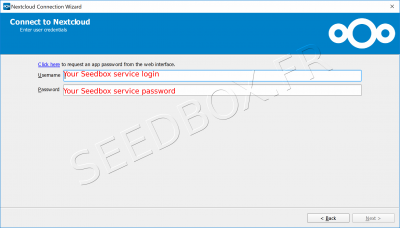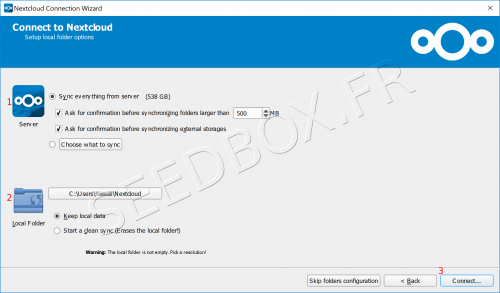Use Nextcloud : Différence entre versions
De Documentation officielle Seedbox
Aller à la navigationAller à la recherche (Page créée avec « Nextcloud allows you to synchronize data between your computer or phones and your Seedbox service. ==Download Nextcloud app== *To get back the application which suits to... ») |
|||
| (Une révision intermédiaire par le même utilisateur non affichée) | |||
| Ligne 3 : | Ligne 3 : | ||
==Download Nextcloud app== | ==Download Nextcloud app== | ||
| − | *To get back the application which suits to your system, | + | *To get back the application which suits to your system, you need to follow this link: https://nextcloud.com/install/#install-clients |
*Applications for computer or phones has to be configured in the same way. | *Applications for computer or phones has to be configured in the same way. | ||
| Ligne 13 : | Ligne 13 : | ||
[[file: nextcloud01ENredwater.PNG|400px]] | [[file: nextcloud01ENredwater.PNG|400px]] | ||
| − | #In "server Address": If for example your server is : pool123.seedbox.fr, it will be necessary to indicate: https://pool123.seedbox.fr/files | + | #In "server Address": '''If for example''' your server is : pool123.seedbox.fr, it will be necessary to indicate: https://pool123.seedbox.fr/files |
#Click on " Next. | #Click on " Next. | ||
| Ligne 20 : | Ligne 20 : | ||
#Then, indicate your login and password.(Those chosen on the order form.) | #Then, indicate your login and password.(Those chosen on the order form.) | ||
#Click on "Next" | #Click on "Next" | ||
| − | |||
==Configure synchronization== | ==Configure synchronization== | ||
Version actuelle datée du 2 juin 2018 à 11:06
Nextcloud allows you to synchronize data between your computer or phones and your Seedbox service.
Download Nextcloud app
- To get back the application which suits to your system, you need to follow this link: https://nextcloud.com/install/#install-clients
- Applications for computer or phones has to be configured in the same way.
- Make your choice and download the application.
Configure Nextcloud app
- you will need only your Seedbox service address, your login and password.
- In "server Address": If for example your server is : pool123.seedbox.fr, it will be necessary to indicate: https://pool123.seedbox.fr/files
- Click on " Next.
- Then, indicate your login and password.(Those chosen on the order form.)
- Click on "Next"
Configure synchronization
- From server, choose what to synchronize or choose "everything"
- From local folder, choose the one to synchronyze.
- Click on "Connect".