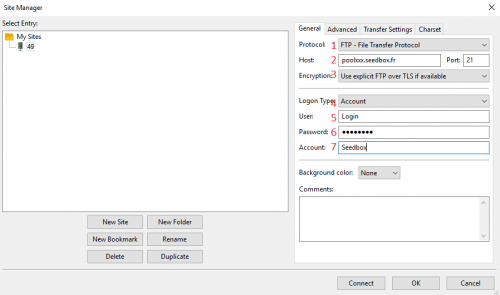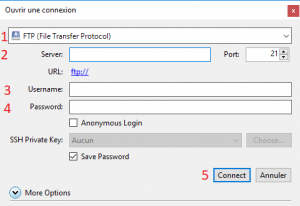Use ftp
De Documentation officielle Seedbox
FTP service
- With this protocol, you need to use a FTP software.
- To configure it :
- You will need your server address E.G pool456.seedbox.fr and 21 port.
- Login and password chosen on your order form.
Filezilla
- Follow this link to get back Filezilla : https://filezilla-project.org/
- You will need your connection details that were sent to you when you registered
- These details can be found in "FTP" thumbnail.
- To configure it :
- From software taskbar, click "File," then "Site Manager" and finally "New Site".
- In "Host", enter your server address without any http or ftp.
- Example : pool456.seedbox.fr. (Replace severname example, with your own servername.)
- In "port", you can let it empty or you must enter port 21. No other port will be allowed here
- Protocol, Choose FTP
- Select desired encryption.
- Authentication type must be account.
- Enter your username. (The one chosen on your order form. Also available in "Identifiant" thumbnail)
- Enter here your password.(The one chosen on your order form. If this one is lost, you can request a new one through "Identifiant" thumbnail)
- Finally, choose a name for your connection. (Here you can choose the name you want).
Cyberduck
- To download latest Cyberduck version, follow this link : http://cyberduck.ch/
- You will need your server address. Login and password personalized when choosing your pack.
To configure it :
- Click "Open Connection" icon from task bar.
- Choose a connection type. Here FTP,
- Enter your server address WITHOUT ftp or http .
- E.g. pool456.seedbox.fr. Here, replace pool456.seedbox.fr with your own server address.
- Do not change preset port.
- Enter your username (The one chosen on your order form)
- Enter your password. (The one also chosen on your order form)
- Finally, click Connect.