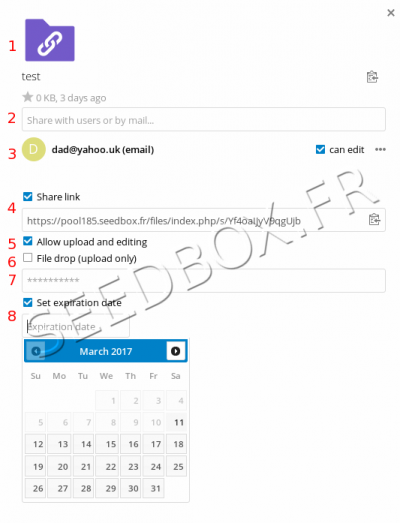With your friends : Différence entre versions
De Documentation officielle Seedbox
Aller à la navigationAller à la recherche| Ligne 3 : | Ligne 3 : | ||
==Sharing function== | ==Sharing function== | ||
| − | *With your manager, you can share files and folders. | + | *With your data manager Nextcloud, you can share files and folders. |
#Select your files, | #Select your files, | ||
#Then, in the right column, click on "Share" icon. | #Then, in the right column, click on "Share" icon. | ||
| − | |||
==Sharing data example== | ==Sharing data example== | ||
Version du 22 mai 2019 à 11:04
Use Nextcloud
Sharing function
- With your data manager Nextcloud, you can share files and folders.
- Select your files,
- Then, in the right column, click on "Share" icon.
Sharing data example
- File or folder you want to share.
- Enter the email address with whom you share data.
- Email address is displayed. If you tick "can edit", you allow people to make change on folder. (Available only for folder).
- Tick "Share link"case to access to more option.
- Tick this case, in order that people will be able to add files in folder and make change.
- Tick this case to only allow upload files.
- Add a password.
- And an expiration date (after this date, your sharing will not be more available).