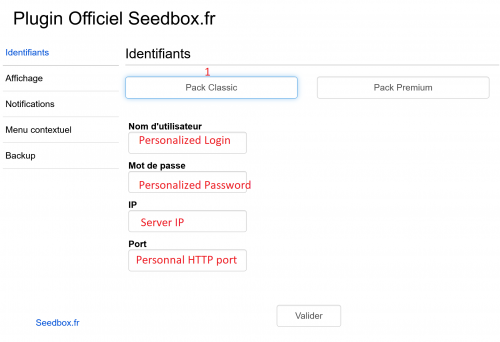Extension for Firefox
De Documentation officielle Seedbox
Aller à la navigationAller à la rechercheSommaire
Firefox extension
- To download this application please clic here
Install the extension
- To install the extension, first click on "Add to Firefox"
- After a quick download, your browser asks for confirmation:
Click Install now.
- Then, you need to set up it.
- You can change Language via "Main" menu
- Enter here your LOGIN
- Enter here your PASSWORD
- Enter here your service IP (Available in your manager, in "Extention" thumbnail]
- Enter here your HTTP port (Available in your manager, in "Extention" thumbnail]
- Click here to validate your choices.
For Premium Pack
- Configuration remain the same EXCEPT for IP .
- Replace your server IP with your server name. E.g : pool999.seedbox.fr
How to use your extension
- To retrieve a .torrent file and send it directly to your server,
- simply right click on the file (must be a file with .torrent extension), and choose Send To .
- Your file is immediately available in your server.
- If, from the menu, the link "Send to" is not proposed, that mean that the file can't be sent directly.
Note
- It may happen that after Firefox update, this plugin could not work.
- Our technical team update this addons regularly.
- You can also use our plugin for chrome.