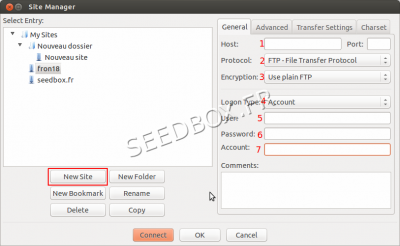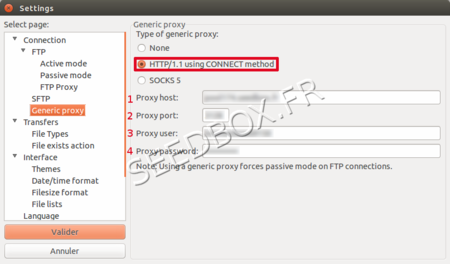Filezilla for MacOSX
De Documentation officielle Seedbox
Aller à la navigationAller à la rechercheDownload Filezilla
- Please follow this link to download Filezilla .
https://filezilla-project.org/download.php?type=client
Configure Filezilla
- Install this software as you usually do.
- We recommend to not change defaults settings.
Then,
- You will need your connection details. (These credentials are available in your manager or in the welcome email received.)
- Launch your software, and click on "Site Manager".
- Enter your servername without any HTTP or FTP.
- Choose FTP.
- Choose Plain FTP or Explicite FTP over TLS
- Must be account.
- Enter here your Login
- Enter here your password.
- Choose a name for your account.
Configure a proxy service with Filezilla
- To set up your proxy service with Filezilla, from software taskbar,
- Go to Edit,
- then Settings,
- click on Generic Proxy
- Choose HTTP/1.1 using CONNECT method
- Enter your servername without any http or ftp.
- Enter the proxy port chosen. (4 Ips are available)
- Enter your Login
- Enter your Password.