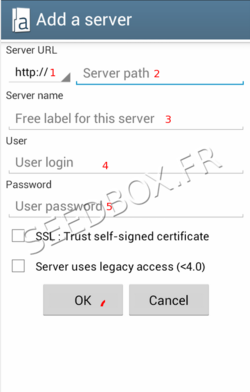How to configure AjaXplorer for Android
De Documentation officielle Seedbox
Aller à la navigationAller à la rechercheHow to configure AjaXplorer for Android
- To configure AjaXplorer, from this software, click on "new".
- In Server Url, choose HTTPS://
- In Server Path, enter your server address.
- You need to add to your server name /myfilesv2
- In Server Name, enter the name that suits you.
- Example : pool456.seedbox.fr/myfilesv2
- In Login, enter the login chosen on your order form.
- In Password, enter the password chosen on your order form.
Finally, click on "OK".
- Your service is now ready to be used.