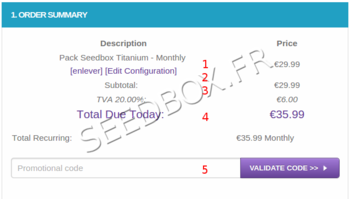Order Resume
De Documentation officielle Seedbox
Aller à la navigationAller à la rechercheOrder resume
- Once you have chosen your pack, its duration, you need now to order it.
Your bill summary is now shown.
- Here, you can, change service and lease time for it. (To do so click "Edit".)
- The cost of your service H.T and the relevant VAT rate to your service.
- Total due today: Amount that must be paid today for immediate access to your service.
- Total recurring: Amount that must be paid for each period to renew your subscription.
- If you have a discount code, you can enter it here.
Note: You can add multiple Seedbox by purchase order, click on "Edit configuration". These service will be inseparable, they all need to be renewed each period.
- Then, you need to fill the form with your personal informations.
- Enter your first and last Name.
- Please, enter an available email address, in order that you can receive your credentials.
- As Paypal makes, to secure your order, a test to see if your Ip match with your address, you must enter the adress from which you place your order.
- Choose your country.
- Choose city and Zip code.
- Choose a password to access seedbox.fr website.
- The payment method is paypal only.
- With your Paypal account,
- With your credit card through Paypal. (No Paypal account is needed)
- I have read and agree to the terms of Service must be ticked.
- Once, this form is complete, you can now click on Complete order
- Your set up is now complete, to use your service, you have to settle the invoice associated.