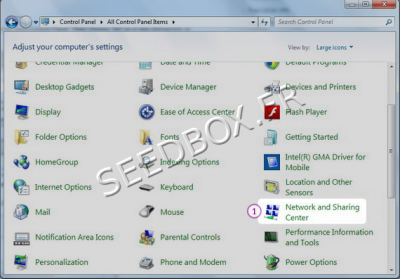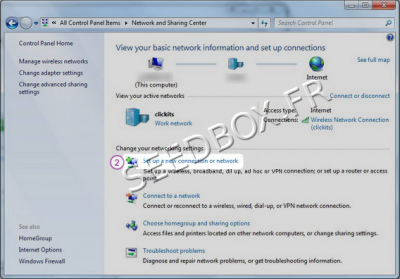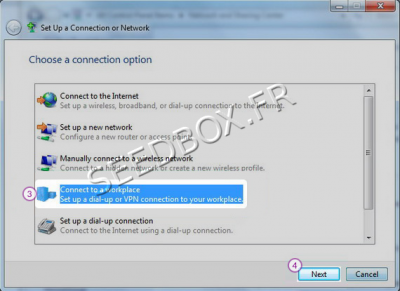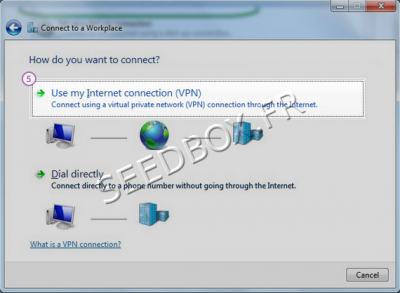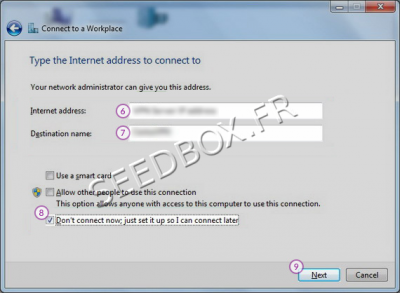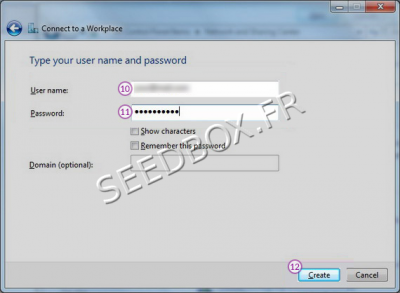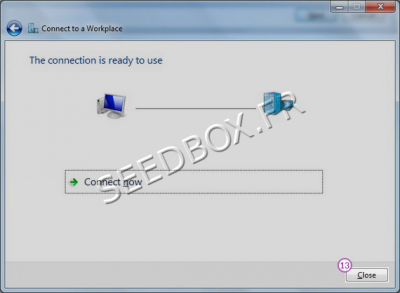PPTP VPN for Windows Seven
De Documentation officielle Seedbox
Aller à la navigationAller à la rechercheInformations
- VPN service is not designed to change your Ip adress.
- To do that, please have a look at our Web Proxy. (Available in this Wiki. Please reffers to your broswer)
Configure the PPTP VPN
- Open “Networks and Sharing Center” (1) from “Control Panel”.
- Then choose “Set up a new connection or Network” (2).
- Choose “Connect to a workplace” (3) and click “Next” (4).
- Click on “Use my Internet connection (VPN)” (5).
- In '“Internet address” field (6) enter your servername WITHOUT any HTTP or FTP
Eg : front12X.sdbx.co
- In “Destination name” (7) field enter a name for your connection.
- Also check the box “Don’t connect now, just set it up so I can connect later” (8).
Click “Next” (9)
- Enter your username (10) and password (11) from Seedbox (these that you have entered on the order form) in the next window and click “Create” (12).
- You should see this screen next. Click on Connect Now .
- Your VPN service is now ready to be used.