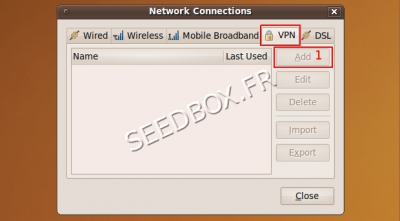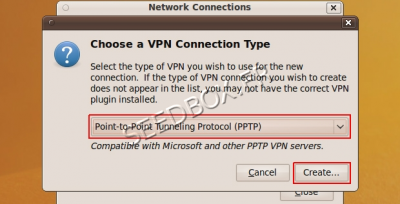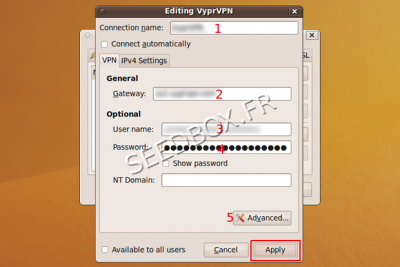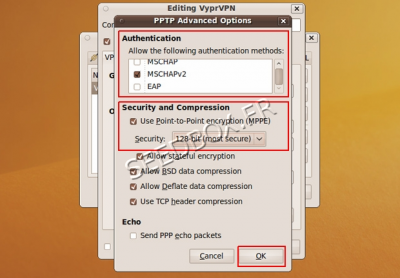VPN PPTP for Linux
De Documentation officielle Seedbox
Aller à la navigationAller à la rechercheprerequisite
- Please be sure that the package named network-manager-pptp is available for your system.
Otherwise, download it via the package management system.
- After installing this package, it is necessary to restart your computer.
Configure the PPTP VPN connection.
- Start by browsing, System, Preferences, then Network Connections and finally VPN.
- Click on Add, then select Point-to-Point Tunnelling Protocol (PPTP) in the drop-down and click Create.
- Then, you need to enter details,
- 1- Named your vpn in Connection name.
- 2- In Gateway, enter your servername without any FTP or HTTP. (it's available in your manager in details section).
Eg : front12X.sdbx.co
- 3-4 Then enter your username and password. (available in your manager or in your welcome email).
- Then, once is filled, click on Advanced (5)
- In Authentication, no change has to be made.
- In the Security and Compression section, check the box for Use Point-to-Point encryption (MPPE) and select the default option in the drop-down below it.
Then, click ok