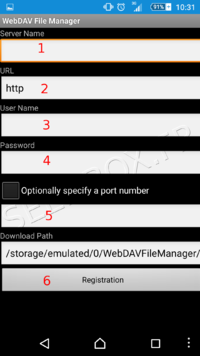WedDAV File Manager
De Documentation officielle Seedbox
Aller à la navigationAller à la rechercheDownload this App
To download this app please follow this link :
https://play.google.com/store/apps/details?id=com.alphainventor.filemanager
And, follow usual installation process for your applications.
- If you encoutered some issues, do not hesitate to contact us via :
- Live Chat,
- Ticket support.
How to configure this application ?
To configure this application, you will need "WEBDAV" connection details available from your manager in ![]() thumbnail
thumbnail
- Open this application,
- Then, click on 1 icon and choose "Add Server".
Then,
- Enter a name for this connection, the one you want.
- Enter here the URL of your service.
- This URL is available from your manager, in "Advanced configuration".
- It must be enter exactly as the one displayed in your manager.
- Enter the login chosen on your order form. It is also available in Additional services.
- Enter the password chosen on your order form.
- If you have lost it, you can request a new one, through "Advanced Configuration" thumbnail.
- Here, leave the box blank.
- Finally, click "Registaration", your service is configured and ready for use.
Once configured, data manager content is displayed.